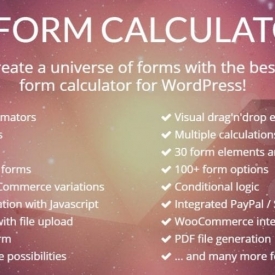WOOCS – WooCommerce Currency Switcher – WooCommerce Multi Currency and WooCommerce Multi Pay
- 100% original files & Document Included.
- You received update file life times from us
- Use On Unlimited Web Site
- 100% Free From Virus / Malicious Script
- Standard Support From Our Experts.
$7.00
WooCommerce Currency Switcher (WOOCS) is WooCommerce multi currency plugin, that allows your site visitors switch products prices currencies according to set currencies rates in the real time and pay in the selected currency (optionally). Allows to add any currency for WooCommerce store! Ideal solution to make the serious WooCommerce store site in multiple currencies!
Briefly this plugin can give your shop benefits: Checkout by selected currency, different GeoIP rules, different Fixed prices rules and amounts rules, Prices based on User Role, Prices based on Country, Payments rules, API.

WOOCOMMERCE CURRENCY SWITCHER BENEFITS
✔ Representation
Currency Switcher is available as a widget and works in any widgetized area, for flexibility the shortcode is also available [woocs]. You can insert shortcode [woocs] in any place of your site, even in the top menu.
Also the plugin has ajaxed shortcode/widget of currency converter and ajaxed shortcode/widget of currency rates
✔ Design
Graphically WooCommerce Currency Switcher can be represented in 3 different ways: drop-down, flags, side switcher. For each currency it is possible to set flag.
✔ Checkout
The customers are allowed to pay in their selected(preferred) currency. This feature has name ‘Is multiple allowed’ and should be enabled in the plugin settings.
✔ Rates
7 currencies aggregators for automatic rates changing. Also admin can set rates manually if it’s necessary! Optionally admin can be noticed about currency rates changes by email.
✔ Rates auto update
Update currency rates hourly, twice daily, daily, weekly, monthly, each 5 minutes, each 15 minutes, each 30 minutes, each 45 minutes. Or you can disable it and set your own currency rates by hands!
✔ Price
Set price format which fit your needs – decimals count, usual money sign or custom sign, money sign position (4 variants). You can show or hide cents for each currency optionally. For each currency you can set its own count of decimals after comma, so BTC is not the problem for this plugin
✔ Custom money signs
Create and use your own money symbols you need. It is possible even use currency which not exists in the reality!
✔ Custom price formats
Each currency can has its own format where price and money sign can be set on the side you want
✔ Statistic
Collect currencies switching statistic for business purposes. No any private data of customers collects, only currency, country and time of switching. Also statistic for orders currencies is there.
✔ Currencies visibility
Possibility to set currencies as Public or as Private. In private mode currency not published in switchers and user cannot set it by link through ’?currency=XXX’
✔ Light video to understand basics

Note: for today design of the plugin is different of the video (is improved), see screenshots below!
✔ Payments rules
Rules to hide/show payment gates on the checkout page depending on the current currency
✔ Welcome currency
Allows to set any price currency you want for your site visitors first visit. So if your shop currency is INR and you want let your customers on their first visit see prices converted to USD you just need to set ‘Welcome currency’ in WOOCS options.
✔ Individual prices based on User Role
Gives ability to set different prices for each user role in each currency. Very power feature for your shop customers with loyalty program
✔ Individual GeoIP rules for each product
Super feature which allows for different countries show different prices in different currencies! This functionality allows to realize WooCommerce Price Based on Country functionality
✔ Individual fixed prices rules for each product
Feature which allows for each product set fixed price for each currency, in this case for the product will not be applied conversion by rate, watch video
✔ GEO IP rules for visitors local currency detection
This feature is more targeted and allows to set currency of prices for the site visitors in their native currency when they visited the shop for the first time. Currency changes automatically according to the visitor IP, and even more – if to enable option ‘Checkout by GeoIP rules‘ your customers always will buy products in their local currency!
✔ Fixed minimum amount for FREE delivery for each currency
Allows to set minimum amount for FREE delivery as fixed value for each currency
✔ Fixed minimum amount for shipping for each currency
Allows to set minimum amount for shipping as fixed value for each currency
✔ Fixed amount for coupons for each currency
You can set different amounts in coupons of your shop for different currencies. In another way the system will calculate amounts according to the currencies rates and relatively to the basic currency
✔ Fixed minimum and maximum coupon verification amount for each currency
For different currencies you can set different fixed verification amount instead of calculation by rates relatively to the basic currency
✔ Show approximate price
Shows approximate price on the shop page and the single product page with currency of user defined by IP in the GeoIP rules tab if such rule exists. Works only with currencies rates data and NOT with fixed prices rules and geo rules. If system will define by GeoIP visitor country and visitor will switch currency – he/she always will see near the product price approximate price in his local currency.
✔ Show approximate amount
Shows approximate amount on the checkout page and on the cart page with currency of user defined by IP in the GeoIP rules tab if such rule exists. Works only with currencies rates data and NOT with fixed prices rules and geo rules.
✔ Compatibility with cache plugins
If your site uses any cache plugins enable option ‘I am using cache plugin on my site’, reset the site cache and from now your shop visitors can switch currencies without any problems!
✔ Orders keeps in currency of the deal
Each order in your shop keeps in currency the customer paid, if option ‘Is multiple allowed’ is enabled!
✔ Price info icon
Show info icon near the price of the products which while its under mouse hover shows prices of products in all other currencies
✔ Prices without cents
Recounts prices without cents for such currencies like JPY or TWD which by its nature have not cents. Test it for checkout after setup!
✔ Ability to set currency for new order which created through admin panel by hands
✔ Ability to recount order from any currency to the basic currency in multi currency mode of the plugin
✔ Possible to change currency according to the language
If you you using WPML or Polylang plugins in your shop and by business logic you want to set currency according to the current language it is possible with WOOCS API
✔ WOOCS understand currency in the site link as demo.currency-switcher.com/?currency=EUR
✔ No GET data in the link
Switches currency without GET properties (?currency=USD) in the link (optionally)
✔ Wide API
Advanced API functionality set which allows to manipulate with prices and their rates on the fly using conditional logic
✔ Easy to use for administrators and shop customers
Install, set settings for couple of minutes and let your shop make more money!
✔ Compatible with WPML
✔ Compatible with WooCommerce Products Filter
✔ Compatible with WOOT – WooCommerce Active Products Tables
✔ 95% compatibility with different payment gates in multi currency mode, just try it!
✔ We do compatibility with our special program WOOCS LABS
✔ PHP 5.4.x – 7.4.x full compatibility
✔ Strong technical support which each day works with tones of code!
DON’T DOUBT! Install WooCommerce Currency Switcher simply just now without purchasing!
- Go to your site plugins page
- Press “Add new Plugin” button
- In the search input write next string: WOOCS
- You will see WooCommerce Currency Switcher – Install and activate it!
- Use it for free if only 2 currencies is enough for your site – all features are unlocked there
- Read this if you want let your customers pay in theirs selected currency
- Troubles? Issues? Do you need something specific? ASK SUPPORT HERE AND WITHIN 24H YOU WILL GET THE ANSWER!
BACKEND