Wzone- WooCommerce Amazon Affiliates WordPress Plugin
- 100% original files & Document Included.
- You received update file life times from us
- Use On Unlimited WebSite
- 100% Free From Virus / Malicious Script
- Standard Support From Our Experts
- License key Included
$8.00
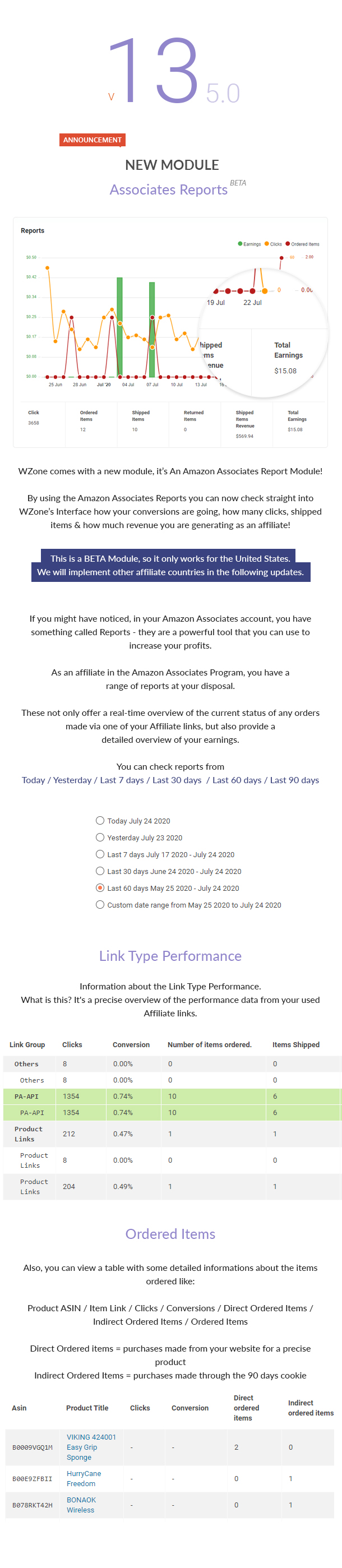
WZone comes with a new module, it’s An Amazon Associates Report Module.
By using the Amazon Associates Reports you can now check straight into WZone’s Interface how your conversions are going, how many clicks, shipped items & how much revenue you are generating as an affiliate!
If you might have noticed, in your Amazon Associates account, you have something called Reports – they are a powerful tool that you can use to increase your profits.
As an affiliate in the Amazon Associates Program, you have a range of reports at your disposal.
These not only offer a real-time overview of the current status of any orders made via one of your Affiliate links, but also provide a detailed overview of your earnings.
You can check reports from Today / Yesterday / Last 7 days / Last 30 days / Last 60 days / Last 90 days
What you will find useful in our new Amazon Associates Reports Module:A great looking chart with the following pieces of information:
Clicks / Ordered Items / Shipped Items / Returned Items / Shipped Items Revenue / Total Earnings
Ordered Items Table
Also, you can view a table with some detailed information about the items ordered like:
Product ASIN / Item Link / Clicks / Conversions / Direct Ordered Items / Indirect Ordered Items / Ordered Items
Direct Ordered items = purchases made from your website for a precise product
Indirect Ordered Items = purchases made through the 90 days cookie
Link Type Performance Table
Here you can see the following:
Link Group / Clicks / Conversions / Number of items ordered / Items Shipped / Earnings
Also, which is very important for users using the PA API, you can see a table with information about the Link Type Performance.
What is this? It’s a precise overview of the performance data from your used Affiliate links. Direct requests to the Amazon Product Advertising API (PA API) are also included.
Note that your account will lose access to Product Advertising API 5.0 if it has not generated referring sales for a consecutive 30-day period.
In order to maintain access to the PA API, the links sent to Amazon must not be direct links, so you can either use the “Add to cart” option from WZone or simply activate the 90 days cookie.
If you use direct links, the sales you will generate will not be taken into consideration as PA API Links, and you will be able to see them as “Product Links” in the Link Type Performance table.
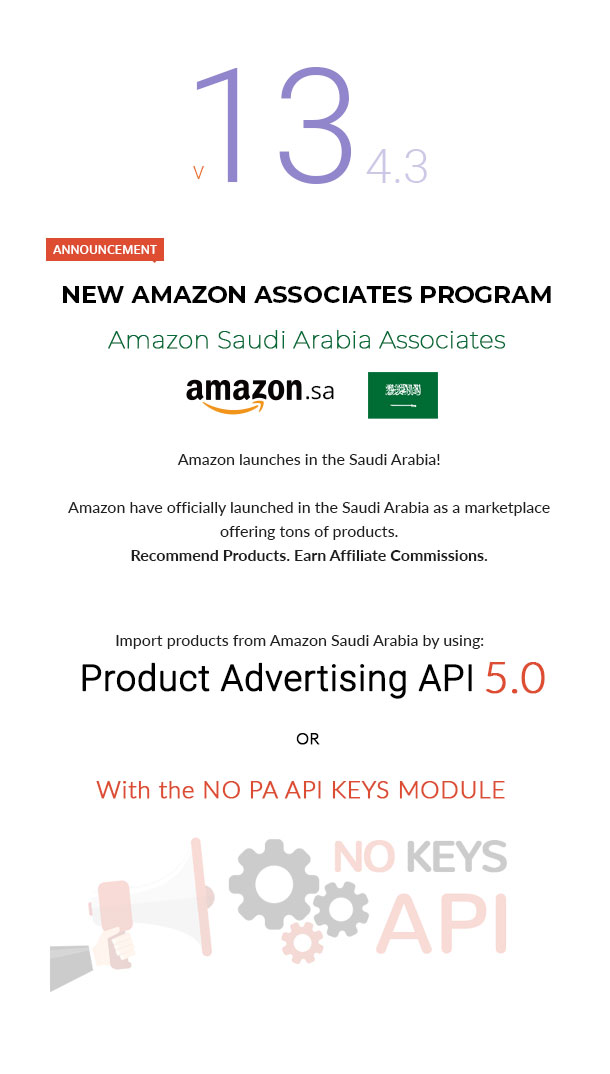
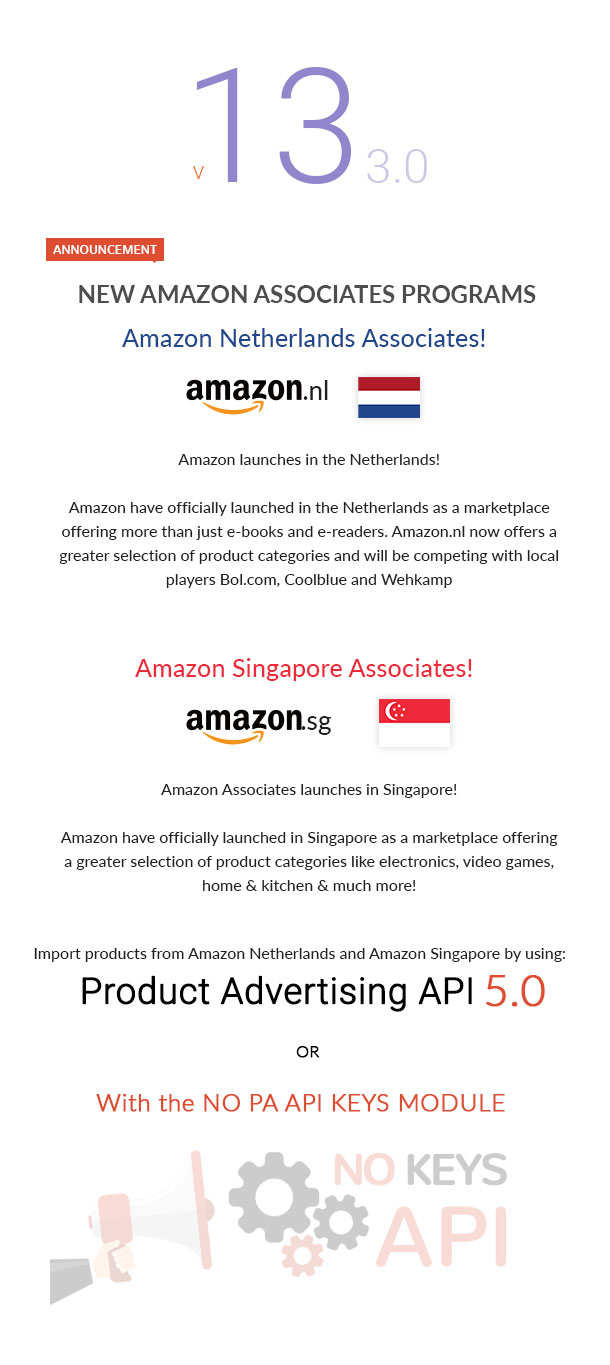
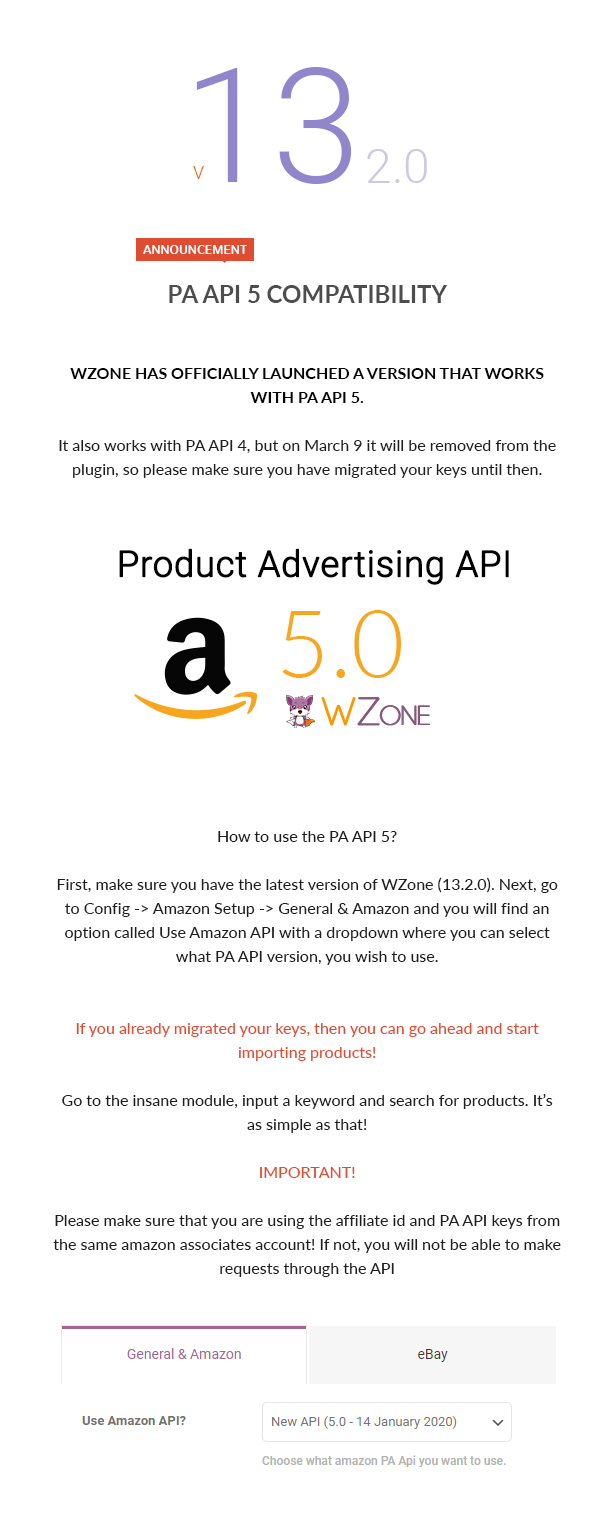
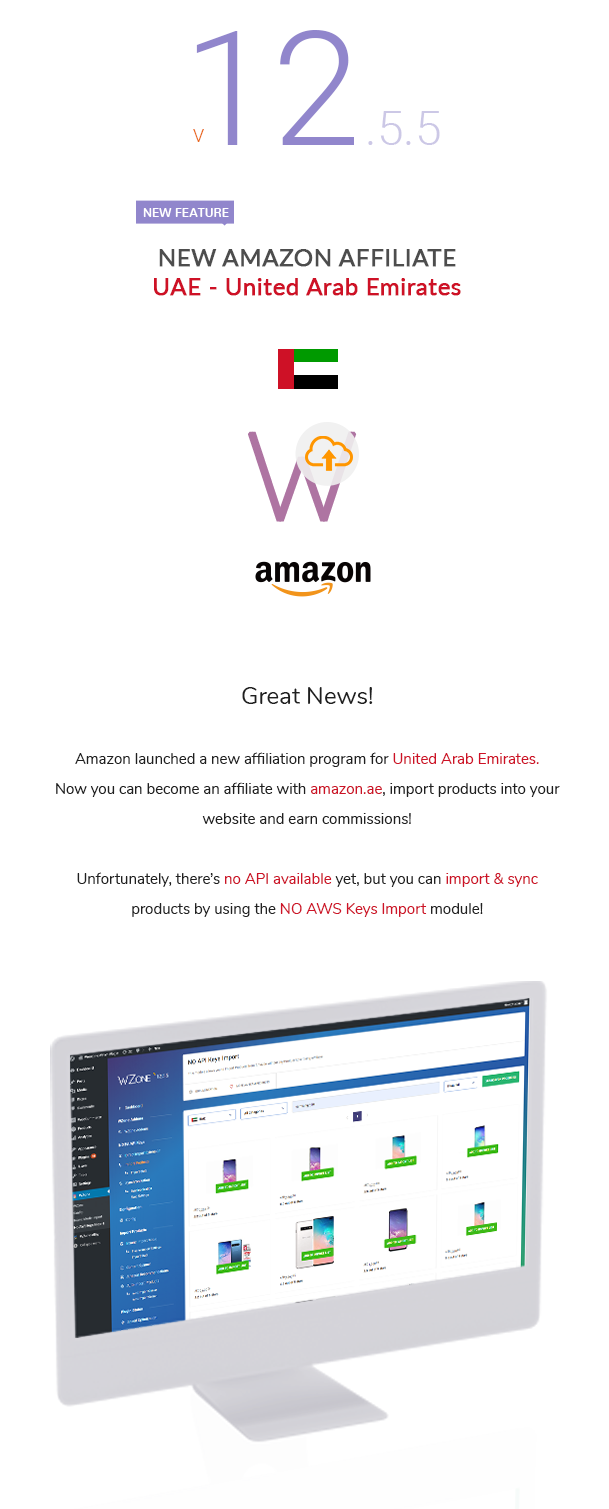
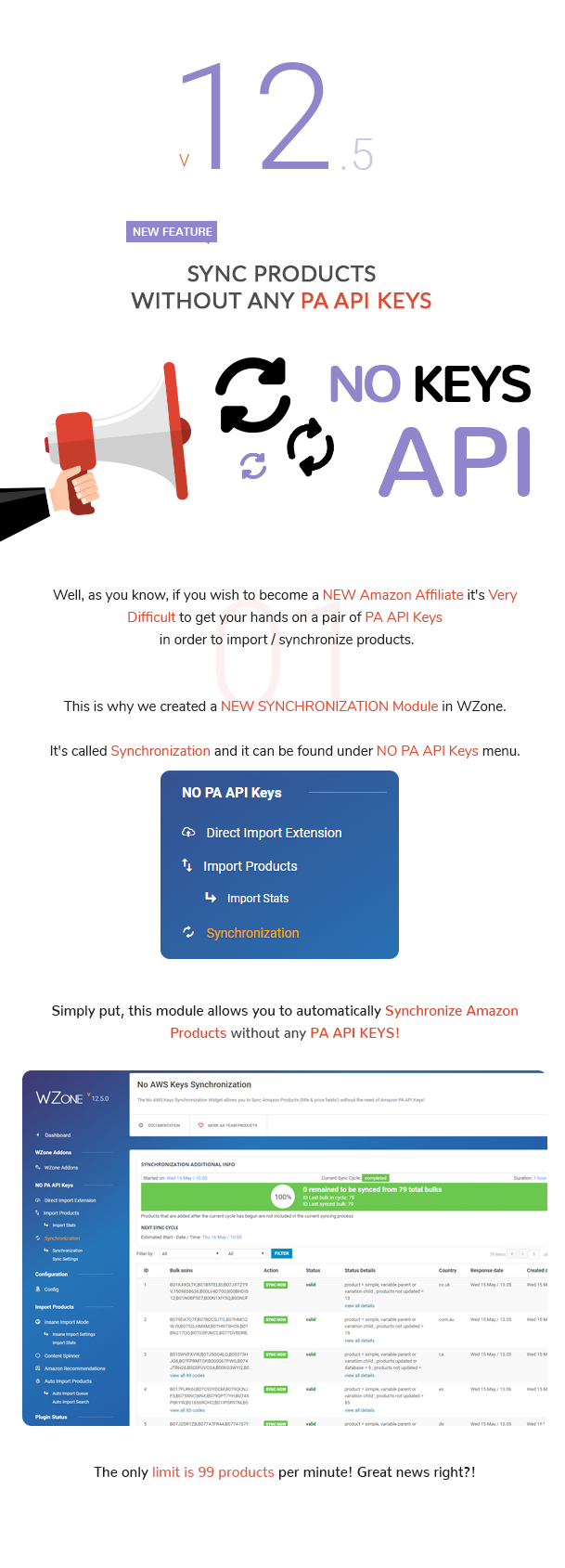
WZone V12.5 comes with a new module that allows you to Synchronize products without the need for PA API (Product Advertising) Keys!
The sync occurs automatically, every 15 minutes, and the recurrence is every 24 hours.
The Cronjobs runs every minute and it’s able to sync max 99 products.
And every 15 minutes the second cronjob verifies if there are any products that are not synced on your website and syncs them in bulk – 99 products per bulk.
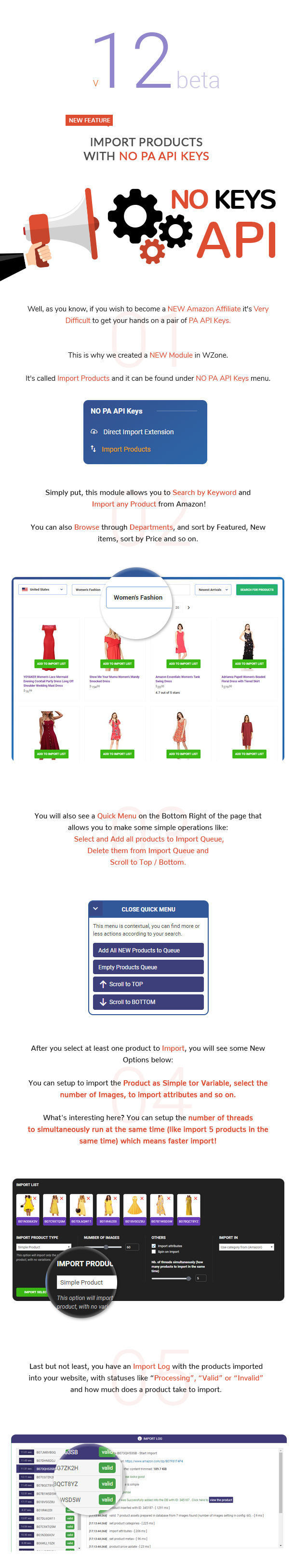
What’s NEW in this major release?
Well, as you know, if you wish to become a new amazon affiliate it’s very hard to get your hands on a pair of PA API keys.
This is why we improved the Direct Import Chrome Extension + Added a NEW Module in WZone.
It’s called Import Products and it can be found under NO PA API Keys menu.
Simply put, this NEW module allows you to search by keyword and import any product from Amazon!
You can also browse through departments, and sort by featured, new items, sort by price and so on.
You will also see a Quick Menu on the bottom right of the page that allows you to make some simple operations like select all products on page, delete them from import queue and scroll to top / bottom.
After you select at least one product to import, you will see some new options below:
You can setup to import the product as simple or variable, select the number of images, to import attributes and so on.
What’s interesting here? You can setup the number of threads to simultaneously run at the same time (like import 5 products in the same time) which means faster import!
You don’t need to worry anymore about keeping a minimum of 3 sales on your affiliate account in order to have access to the PA API!
With this new features you only need to focus on importing products and earn commissions as amazon affiliate!
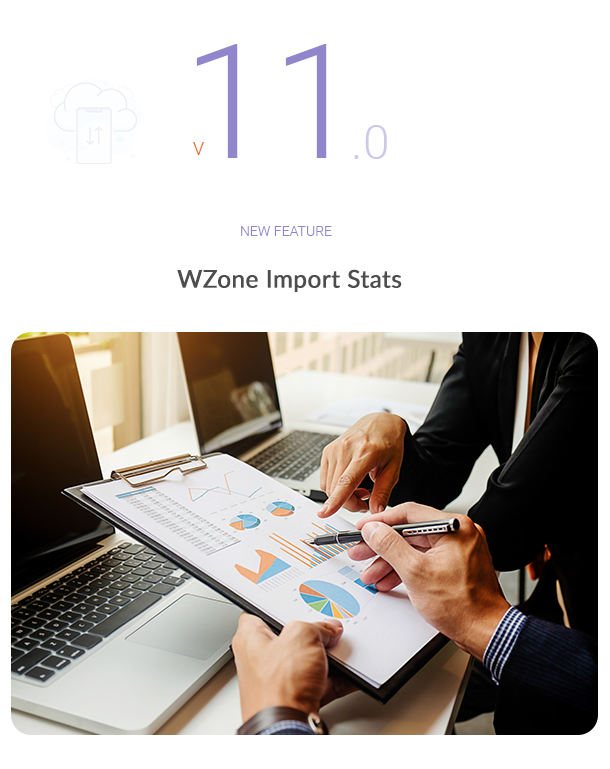
The purpose of the Import Stats module is to see how much it takes to import a product from Amazon / eBay into your Website.
Also to see if your website is starting to slow down after importing too many products, mainly to see what’s your server limit when comes to importing products.
The ideal duration of a product import is a few hundred milliseconds. If that product has many variations (over 50) it can even take a few seconds.
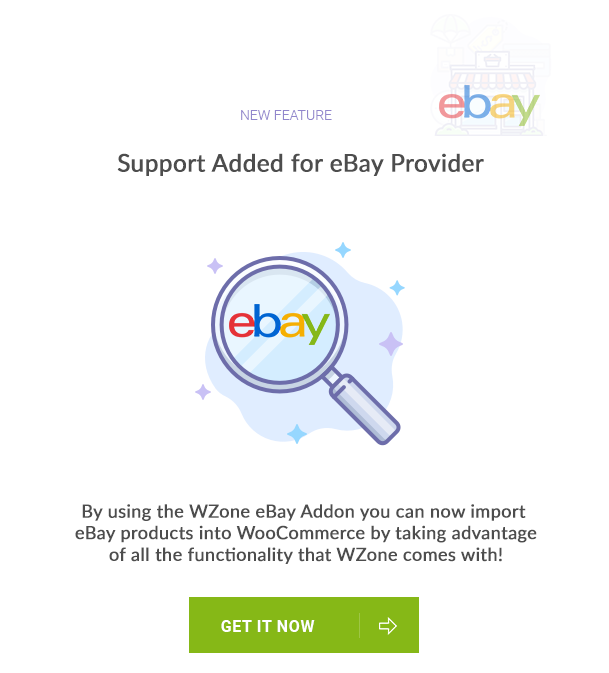
WZone Addon – WooCommerce eBay Affiliates
The WZone eBay addon allows you to mass import products from eBay into WooCommerce in just minutes!
This is an Provider Addon made specially for WZone where you now have the possibility to have more than one provider from which you can import products into WooCommerce.
Now, you can not only import products from Amazon using WZone, but from eBay as well, using the newest

WZone 10.1.2 Comes with High Resolution Images!
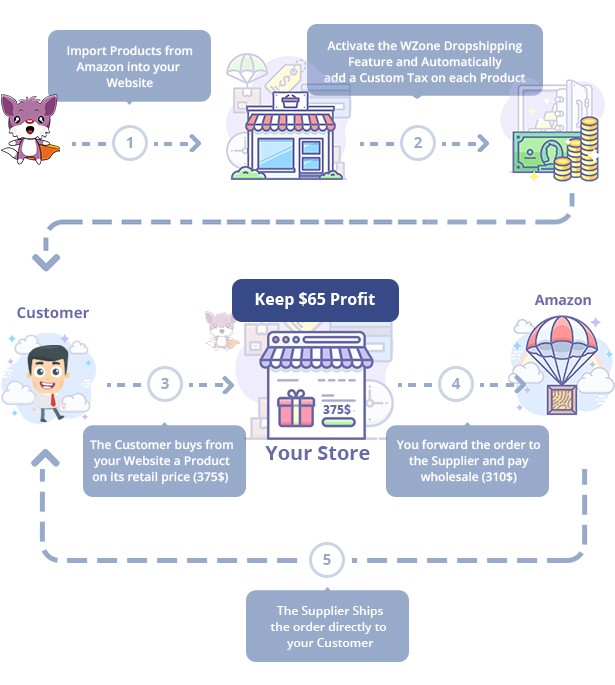

From this update on, when you import a product, all the product images imported will be at a high resolution!

WZone comes with a NEW Outstanding Feature, Amazon Dropshipping!
We have had many requests from our clients, and finally decided to develop a feature that does it & much more!
Simply Import Products from Amazon into your Website, enable the Dropshipping option, Automatically add a Custom Tax (fixed or variable) on each product and Start Making Money!
Dropshipping Businesses have a large number of Advantages. Normally, if you want to start a Business, it can be costly to acquire large inventory, a warehouse and let’s not speak about the shipping costs.
Dropshipping offers an inexpensive way to acquire inventory which is not possible otherwise.
What are the Biggest Benefits of WZone Dropshipping?
- You aren’t bound to a suggested retail price and can decide the retail prices on your own – automatically add a custom tax on each product (fixed or variable)
- Save time and money! You do not need to maintain a warehouse, manage stock and care about the shipping.
- Products Diversity – easily switch merchandise if your products don’t convert!
- Flexible location – You can sell products from anywhere! Since the supplier does the shipping of the products!
- Visible results – Immediate profit! This type of business does not require much investment, and it can bring you profits up to 100%!
- The Amazon Dropshipping feature is very easy to use, from technical to visual point of view. Worried about mathematical calculations? Oh no, if I put a 10% tax on a 11.23 product what’s the profit for me?!!!
- Don’t worry about this! For each product that has dropshipping tax we automatically make some calculations and display the profit on the WooCommerce Products List / Details, Order List and Order Details!
- Also, you might encounter a situation where after adding the Dropshipping tax, the prices will look funny like – 17.31$, or they display too much digits – 17.31432$.
- We added some features that help you style the prices, so they look more appealing to your customers.
- Activate Rounded Prices For Marketing – Want to display prices on your website with more style? Like 19.99$, 23.99$ ? Simply enable this option.
- Wish to display the prices more customer friendly? Make them rounded?
- 12.7$ will become 13$ if you set it on going up or 12$ if it’s going down!
- Also you don’t need to worry about keeping track of what products to order for your customers on Amazon.
- On each order you will find the products availability, on what amazon website is available and also keep track of the products ordered on amazon, by giving them statuses like – New, Processing or Completed.
- Worried about prices changing on Amazon? Don’t worry, you can still sync Products with Amazon.
Dropshipping, or allowing a third party to fulfil orders is allowed by Amazon as long as you comply with their requirements.
You must:
- Be the seller of record of your products;
- Identify yourself as the seller of your products on all packing slips and other information included or provided in connection with them;
- Be responsible for accepting and processing customer returns of your products; and
- Comply with all other terms of your seller agreement and applicable Amazon policies.
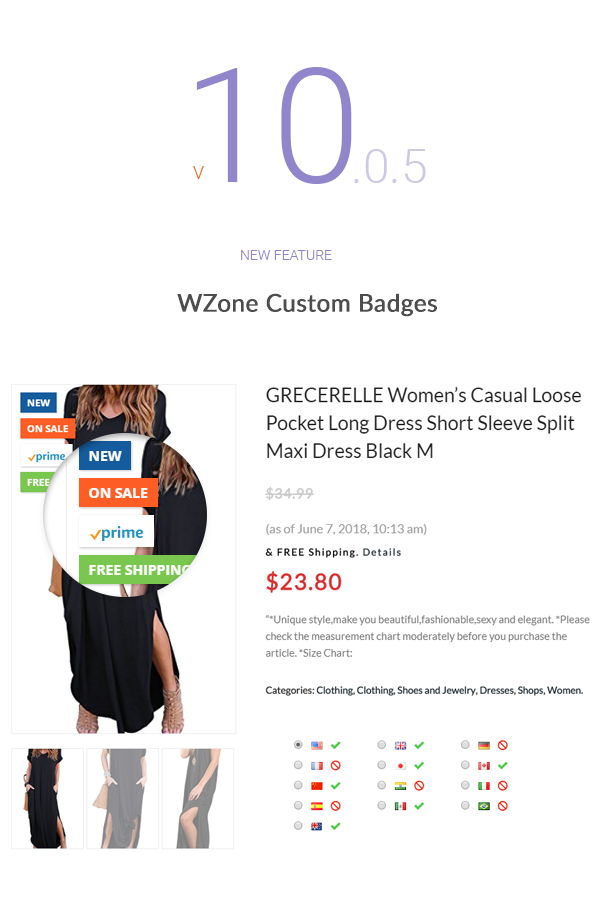
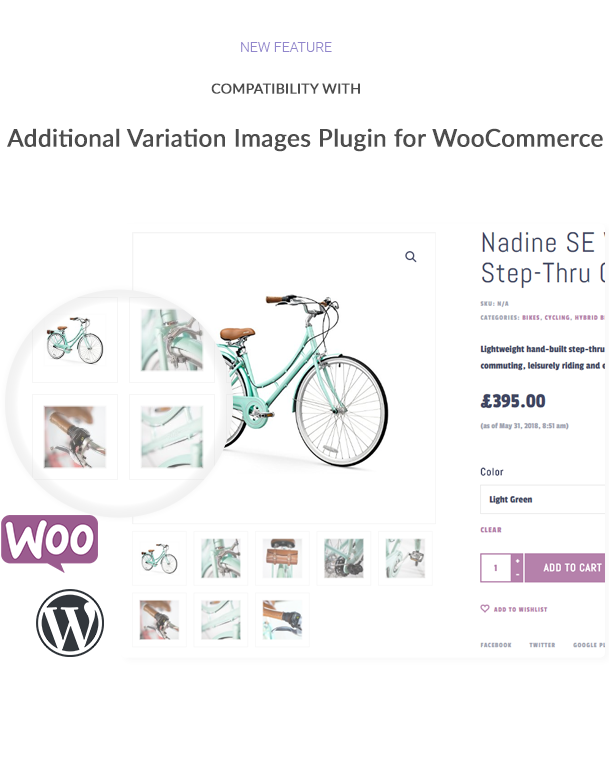

WZone 10.0.0 comes with a game changing feature! The possibility to Direct Import Products straight from Amazon into your website without the necessity of having PA API keys!
Yes you read that right!
No other competitor can offer you this. This is a true game changer in the Amazon Affiliation Industry!
You will get rid of all manual efforts if you use WZone, the best Amazon Affiliates Plugin from the Market !
This cool and unique feature removes the stress of having to generate 3 qualified sales for new affiliates in order to get access to the Product Advertising API.
Simply install the WZone Direct Import Extension, browse through any Amazon Website, handpick the products you wish to import into your Store and click on the Import Button! You can import simple products and products with variations as well.
Want to import the same product on the same time on multiple websites? You have this possibility also! Simply authorize the WZone Direct Import Extension on multiple installs and you will be able to choose on what website you wish to import the products to.
Worried about duplicate products? No worries, the WZone Direct Import Extension detects if a product is already imported into your website.
The Products imported with the WZone Direct Import Extension have some drawbacks, for example you cannot synchronize them. But after you get access to the Product Advertising API, simply add your keys into Amazon Config and you will be able to synchronize the products imported with the WZone Direct Import Extension as well.
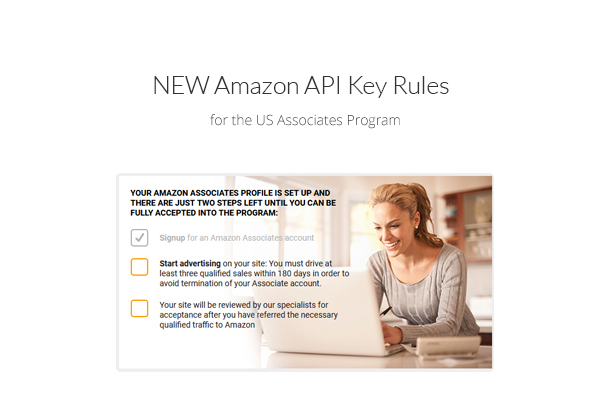
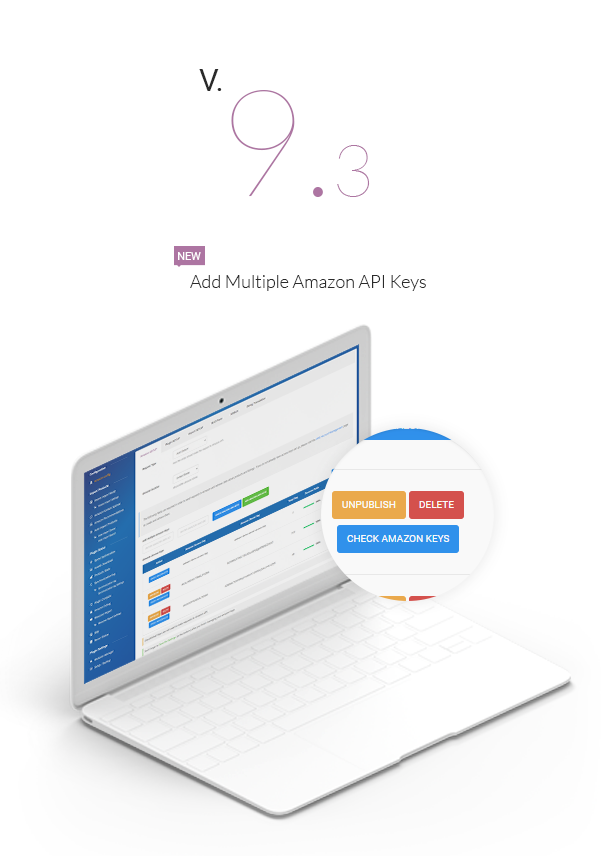
Hey guys! We just finished developing a new feature for WZone, that allows you to add multiple Amazon API Keys!
Why you might ask?
Well, if you’re a WZone user, you might have noticed that sometimes the products import freezes or you get an error with ‘You are submitting requests too quickly. Please retry your requests at a slower rate‘ or ‘RequestThrottle‘. This might happen when you synchronize the products, or auto import them.
To prevent this situation, we’ve developed a new feature that allows you to add & use multiple Amazon API Keys. Using this feature, you will be able to import, auto import & synchronize more products effortless!
You can generate 2 pairs of Amazon Keys into your Associates Account.

Bitly Module
Why did we develop this module? Well, as you might know, you don’t have too many options when comes to view statistics about the amazon products you imported. Like, how many redirects a product had, where the user came from (location) and so on.
Using this module you can get a short url for your product links, that will be added automatically into your bitly account.

This module enables you to drive recommendations based on a key phrase. For example, if you have a shop featuring apple products, you can get recommendations on what other apple products to import. Also, on keyword click, it auto-searches for those keywords and sets them for import.
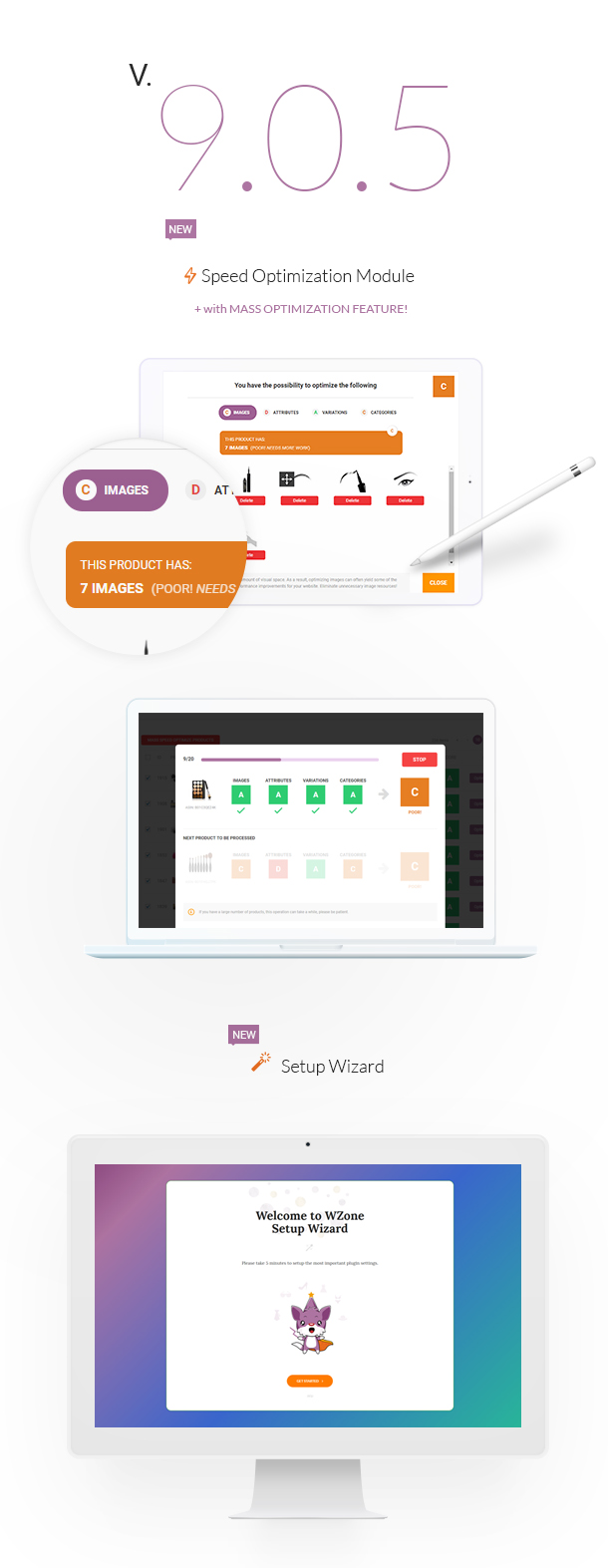
Pagespeed Optimization Module
The basic functionalty of WZone is to let you import products from Amazon into your WordPress + WooCommerce website. Then, for those products, the plugin will keep your imported products synchronised according to how you set it up.
The management of the products in the frontend (how they look, how fast your website will load) depends on how WordPress organises the relationships between tables, how your caching plugin works and how capable your server is to manage everything.
With WZone + Kingdom + a dedicated hosting, we were able to test-run a website with more than 10k products, most with A or B Optimization Scores and with a loading time of less than 1 second.
What’s the purpose of this new module?
Well, first you will see that when you’ll try to import some Amazon products,
based on how many images, variations, categories & attributes you import, you will get an estimated Score that can be A, B, C or D (A = best score, D = worst score).
It’s easy to think that when importing Amazon products you need ALL the images that the product comes with, or ALL the Amazon Categories Tree that comes with the product, or ALL the Attributes that the product comes with or ALL the product variations (that can be many! many = even 300 variations for ONE PRODUCT!). This would overkill your database and dramatically decrease your WordPress’ resources.
But you simply don’t have to:
Importing only what’s relevant is the best strategy to follow.
So, if you import products that have the Score D, this means that the products that you imported contain a lot of information (variations, categories, images, attributes), which combined with a cheap hosting server will mean that your website will possibly load very slow.
Basically this new module will help you improve your website speed by optimizing Amazon products, post-import.
The product attributes will be optimized as post meta data instead of terms, which by itself will increase your website speed dramatically, then you will also be able to optimize the product categories, images and more important variations.
A product can have up to 300 variations! If you want to be an affiliate you really don’t need all those 300 variations, 60 categories, 600 images & 80 attributes that it comes with.
Using this module you will be able to optimize your products in no time at all!


WooZone ASIN Grabber Chrome Extension
Using WooZone ASIN Grabber you can Easily Create Product Lists while Browsing on any Amazon Website, Export as CSV or simply copy / paste the list into the Insane Import Mode (Already have a list tab) & Import any Number of Products in Seconds!
This is the most Efficient way for you to choose Products from any Amazon website!
Works with amazon.com, amazon.co.uk, amazon.de, amazon.cn, amazon.it, amazon.es, amazon.co.jp, amazon.ca, amazon.fr, amazon.in, amazon.com.mx, amazon.com.br
As you might know, a keyword search does not work very precisely & fast, or simply doesn’t satisfy your needs.
If you want to gather a ASIN’s list with exact items it might take a lot of time.
That’s why we decided to develop an extension that will reduce your work to a minimum.
Super features:
No limit – choose any number of products from any amazon website
Super fast – simply click on “add product to list” that will be displayed above any amazon product
Super Easy to Use – user friendly interface


We’ve just developed a new component that verifies if a product is available on all amazon locations.
Sign in for Amazon’s Associates programs, get your affiliate ID, fill it out in the plugin, and for each product we’ll verify if it’s available on amazon’s location that you’re signed in for. Example: Sign up for Amazon’s Associates Program for Mexic, Canada and United Kingdom. When a customer will visit your website, on the product’s details page there will be displayed the product’s availablilty on all 3 amazon locations.
That way, your customers will know for sure if a product is available!
The component si by default Activated, but you can disable it on Amazon Config -> Plugin Setup (at the bottom
Also, you have the possibility to display the ” Product Availability by Country Box ” on the Product’s details page, on 4 different places.
1. Above the “Add to Cart” button
2. Above the Thumbnail & Title
3. As Wocoommerce Tab
4. Above the Woocommerce Tabs

Auto Import
We’ve developed a new module called Auto Import. This new module helps you import products automatically.
You just need to set a keyword, setup how many pages to import and simply add it to Queue.
You can also setup the recurrence, how often to import products. After you did that, the Cron will import products at the recurrence time you set up.
You can see the status of the autoimport, delete, publish / unpublish, see if the products were imported or if there was an error, when it started, ended and when it will run next.

Amazon Remote Images
In this version we have a new feature regarding images, more exactly now you can use the products images straight from Amazon’s CDN.
What’s Amazon CDN?
Amazon CloudFront is a global content delivery network (CDN) service that accelerates delivery of your websites, APIs, video content or other web assets. It integrates with other Amazon Web Services products to give developers and businesses an easy way to accelerate content to end users with no minimum usage commitments.
What are the benefits of using this?
- Import products from Amazon much faster
- Speed up your website – faster loading time for your customers
- Boosts performance of your website using the Distributed data centers. Amazon’s CDN makes your website’s images available from data centers around the world (called edge locations). When a visitor requests a file from your website, the request is automatically redirected to a copy of the file at the nearest edge location, which results in faster download times than if the visitor had requested the content from a data center farther away.

New Framework Design & Functionality
We’ve changed the framework’s design completely! We now have improved functionality & responsive design!
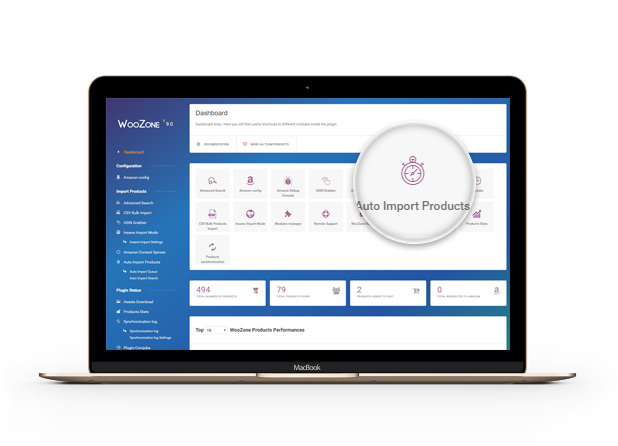
Version 8.2 contains a new module called ‘Insane Import’ that allows more complete control over the import process.
Using this new module you are able to import 50 products at a time on general search, and 100 products on category / subcategory search.
Depending on the Fine Tuning Import Settings you will have a better estimate on how much time the import will take, depending on various factors like number of images/variations and so on.
Introducing WooZone Report
WooZone Report is a reporting module specially designed to keep track of the products imported from Amazon (how many views they had, added to card, redirected to amazon) and to keep track of the synchronisation log – what and how many products were synced.
What’s the cool thing about it? Well it delivers reports via e-mail! You can set up to receive an email containing these statistics by 12 hours, or once per month. You can also see a report in the administration area. Wicked!

What’s new in the 8.0 Version?
We’ve improved the synchronisation module drastically, on coding level and visually as well.
Now, it’s no more mandatory to have a cpanel cron in order to keep products updated, simply Activate the Plugin Cronjobs, select what you wish to sync (title, prices & so on) and that’s it. Products will get synced automatically without any effort from your side.
As I said, we’ve improved it on a visual level as well, on the Synchronisation Log Module you’ll find a list with all products that were synced, when was the last time, when did they synced last, what’s the next product to be synced, an option to sync each product at a time (VARIATIONS ALSO!) or simply click on the Sync All Now button and you’ll have all your products synched in no time!
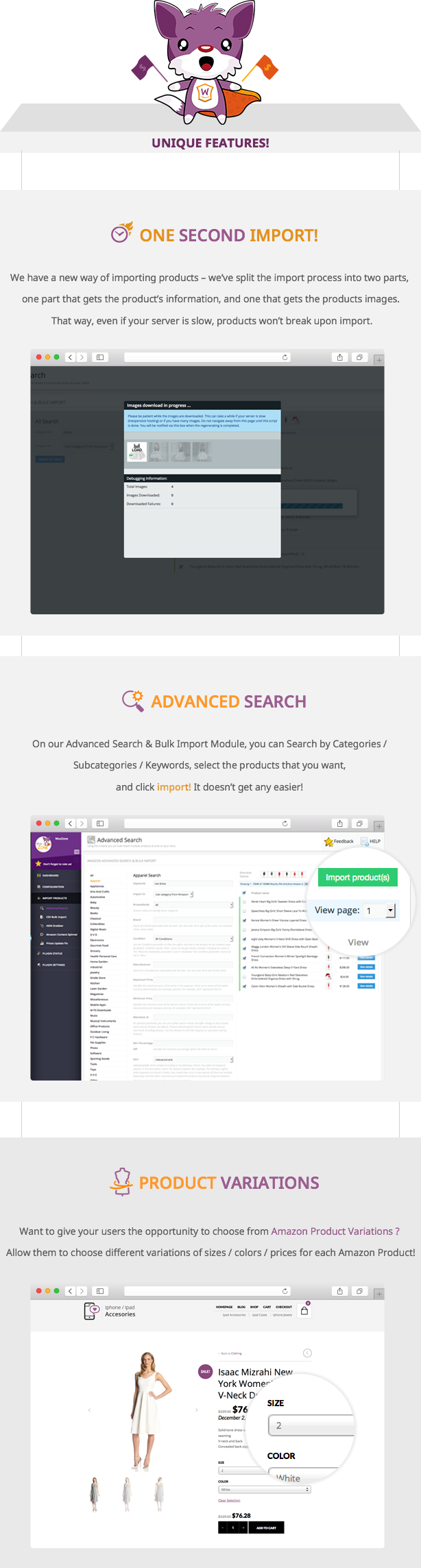
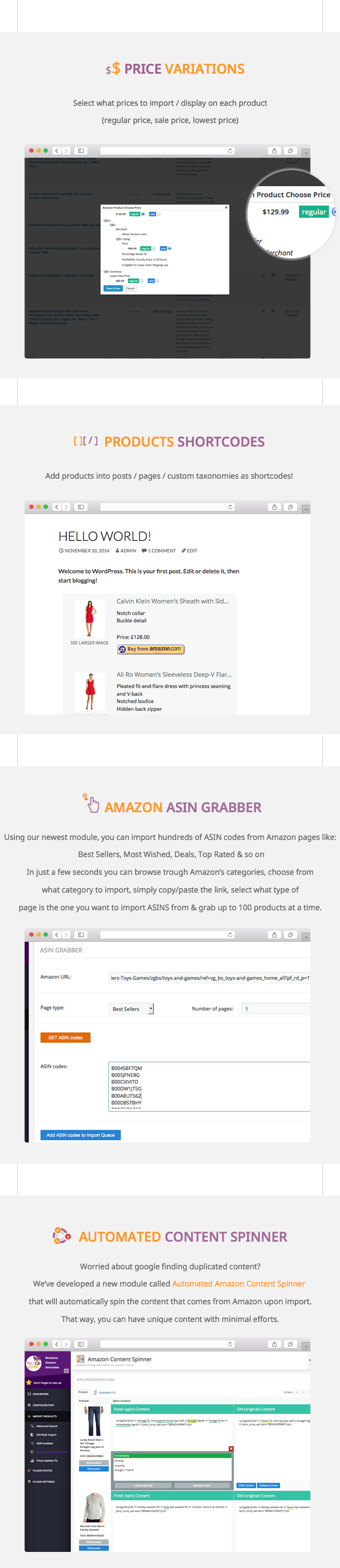
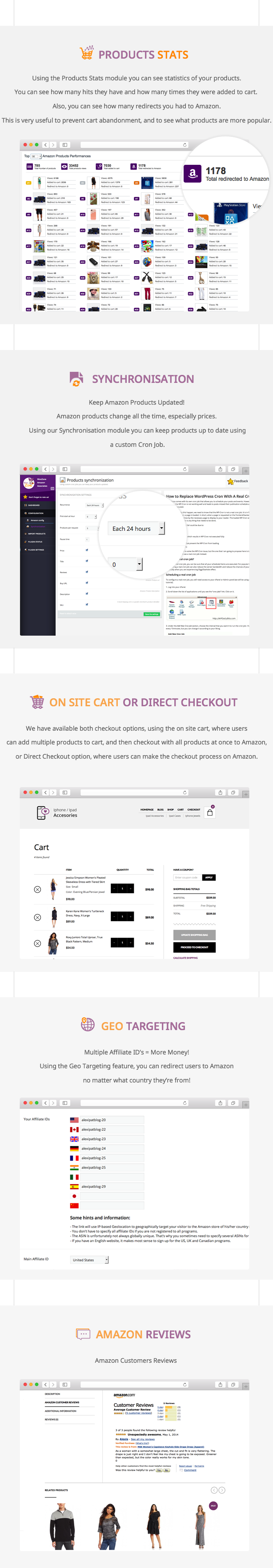
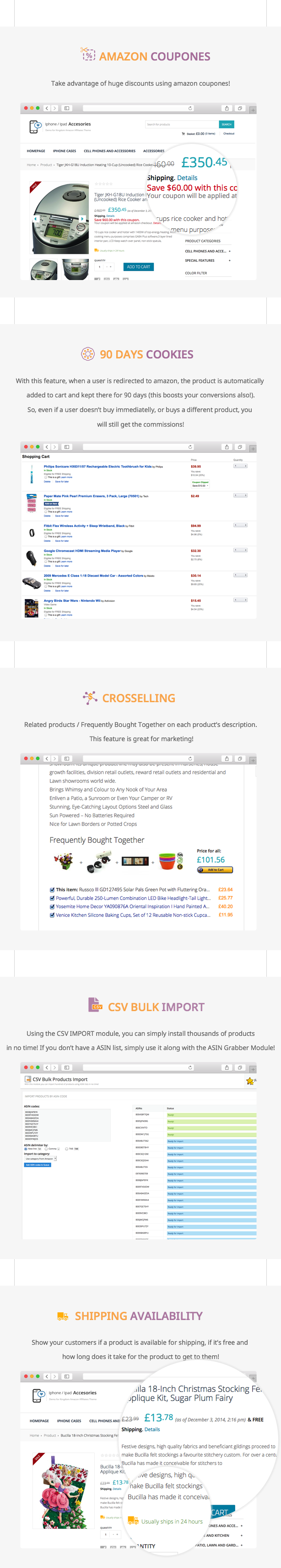
Turn your Woocommerce WordPress Store into a money profit generator!
Advertise Amazon products on your Woocommerce website and earn advertising fees from Qualifying Purchases.
You can also receive advertising fees from all products your visitors buy, visit, not just the products you advertise thanks to our 90 days cookie feature.
Also, our On Site Cart feature allows your customers to checkout with multiple products on Amazon, and that means multiple commissions for you!
Excellent On-Page Optimization !
Great SEO content for your products, our WooZone Plugin takes all data available for all Amazon products: Title, Prices (regular prices, sales prices and all prices variations), all products attributes, product reviews and full products descriptions.
Using our WooZone Plugin you can bulk import hundred of products from Amazon into your Woocommerce Store in just a flash. Our newest version has an ultra fast import system, in which you can import products in less than one second!
The plugin is build on our custom AA-Team framework, and based on modules mananger , very easy to use & administer.
Advanced Search & Bulk Import Module
On our Advanced Search & Bulk Import Module, you can Search by Categories / Subcategories / Keywords, select the products that you want, and click import! It doesn’t get any easier!
Also depending on category, you can filter products by Brand, Condition, Manufacturer, Maximum / Minimum price, Merchant Id , Product minimum percentage off and of course by Bestsellers, Rank, Sales flag, and so on.
If you want to MASS Import Products from Amazon, you can do so using the CSV module.All you need is a ASINS list.Using the ASIN Grabber module you can get one in just a flash!
Keep Amazon Products Updated!
Amazon products change all the time, especially prices. Using our Synchronisation module you can keep products up to date using a custom Cron Job.
Full Features List
- Works as plugin on any WordPress Install.
- Compatible with any WordPress / Woocommerce Theme
- You can have Amazon Products and Simple Woocommerce Products on the Store in the Same Time (we’ve made a special verification and the products don’t conflict into the Cart Checkout Page)
- Choose from any Amazon Location – Worldwide, Amazon Germany, Amazon United Kingdom, Amazon Canada, Amazon France, Amazon Japan, Amazon India, Amazon Italy, Amazon China, Amazon Spain.
- 90 days cookies feature – With this feature, when a user is redirected to amazon, the product is automatically added to cart and kept there for 90 days (this boosts your conversions also!).
- On Site Cart feature! This option will allow your customers to add multiple Amazon Products into Cart and checkout trough Amazon’s system with all at once!
- Prices setup – Select what price to display on products – Regular price / Sale price / Offer price
- Products Variations – Get product variations. Be carefull about Yes All variations one product can have a lot of variation, execution time is dramatically increased!
- Default publishing- import the products as Published or Draft.
- Select how many images to import for each product
- Select if you wish to display shipping availability
- Select if you wish to display Coupones – special offers & discounts
- Image Import type – Select if you wish import images upon import or asynchronus
- Automatically Content Spinner – select if you wish to have the content spinned upon import, or manually do it afterwards
- ASIN GRABBER Module – grab hundred of ASINS from amazon in just a few seconds! After that, simply import them via CSV Bulk Import!
- Products into Posts – You can easily add products into any post / page / custom taxonomy via Shortcodes
- Products Stats – check your conversions!
- Images names – Product title or Random number – This is great for SEO
- Cross Selling Items – Select if you wish to display cross selling products.
- Images gallery in product description – select if you wish to display it or not.
- Amazon Reviews Tab – Select if you wish to display amazon reviews
- Setup Amazon Access Key ID and Secret Access Key
- Setup your affiliate ID’s (You don’t have to specify all affiliate IDs if you are not registered to all programs.)
- Setup Main Affiliate ID
- One second import! Search for products using the Advanced Search and Bulk Import module. Upon import all parent categories and subcategories will be imported.
- Mass Import products using the CSV module. All you need is a ASINS list.
- Keep products updated using the Synchronisation Module, you can update Prices, Titles , Reviews, Buy Urls, Descriptions and SKU
- Setup / Backup Module – install default plugin settings, backup current plugin settings, and backup current store products.
True fact – Proof that our WooZone – WordPress Plugin WORKS! (We have a 4.83% rate ^^)
As you may know, we have a live demo for our users to see / test the plugin.
We were kind’of amused when we looked into our Amazon Affiliate account, and saw that products were bought from Amazon, trough our demo website.
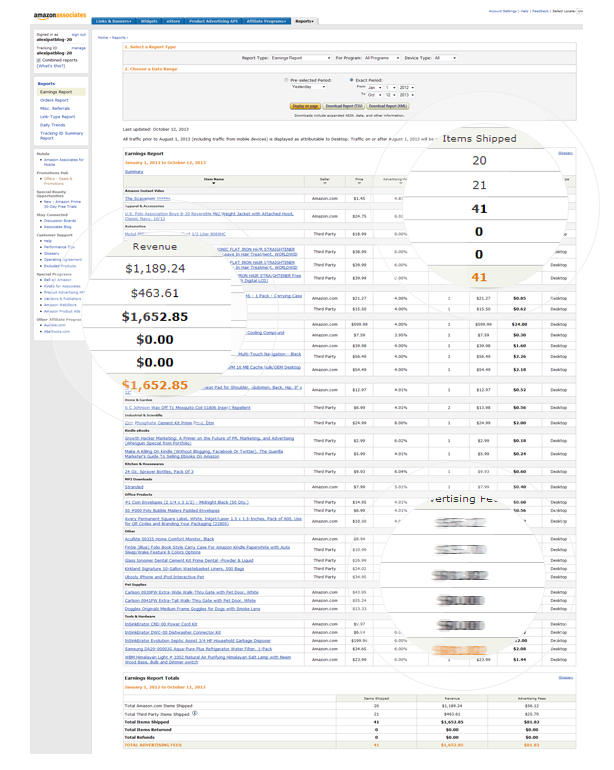
So, our plugin really works, we’re the living proof of that!
What you will need in order to use the WooZone – WordPress Plugin :
- WordPress 4.0+
- WooCommerce WordPress Plugin – Version 2 +
- Amazon account (https://aws.amazon.com/) in order to get Secret/Access Keys
- Amazon affiliate account (https://affiliate-program.amazon.com/) in order to get the money!






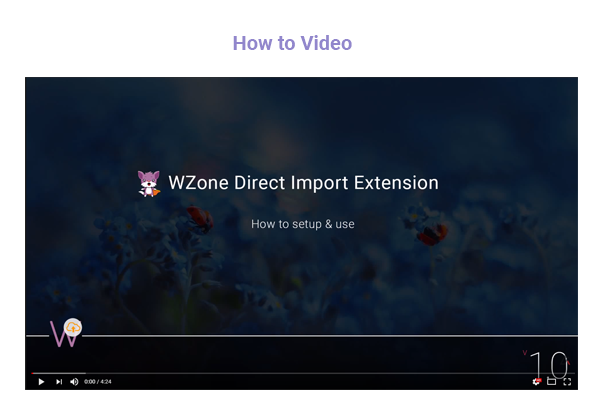
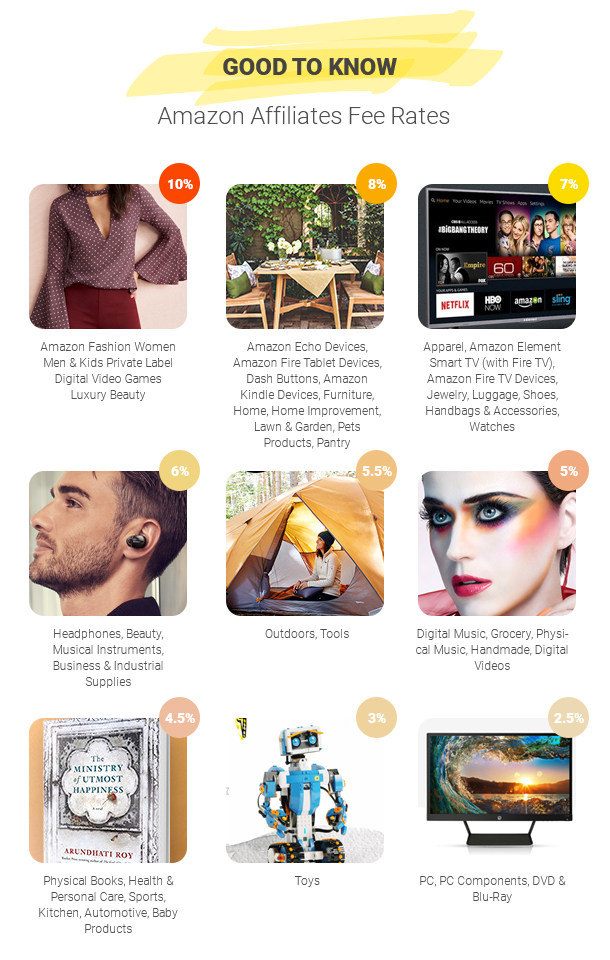
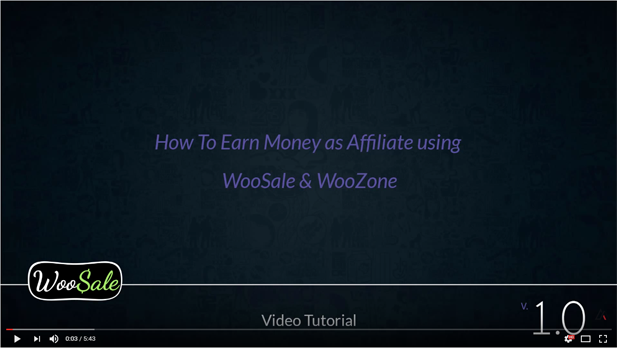
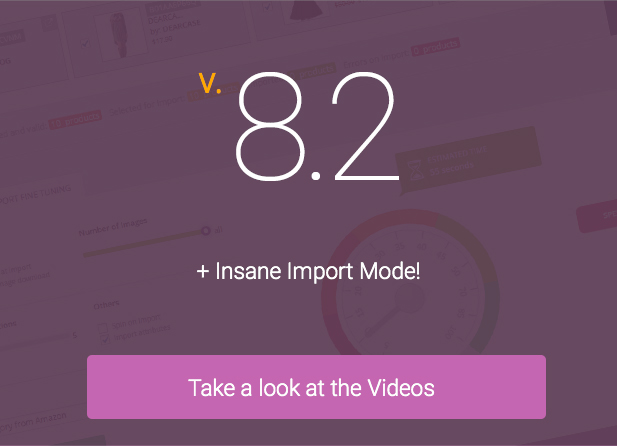



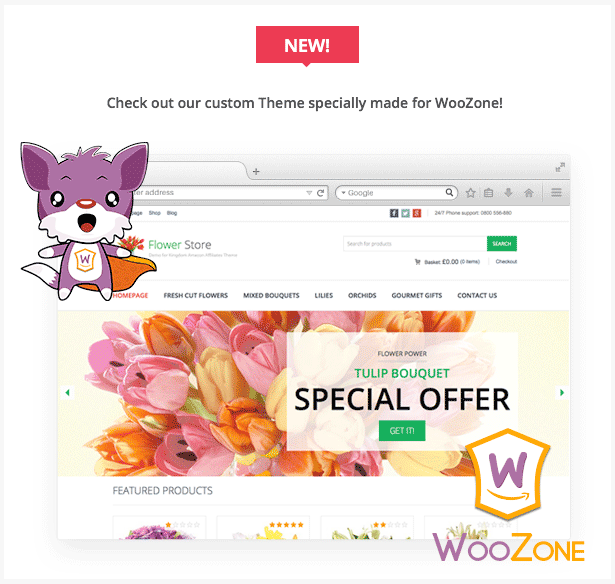
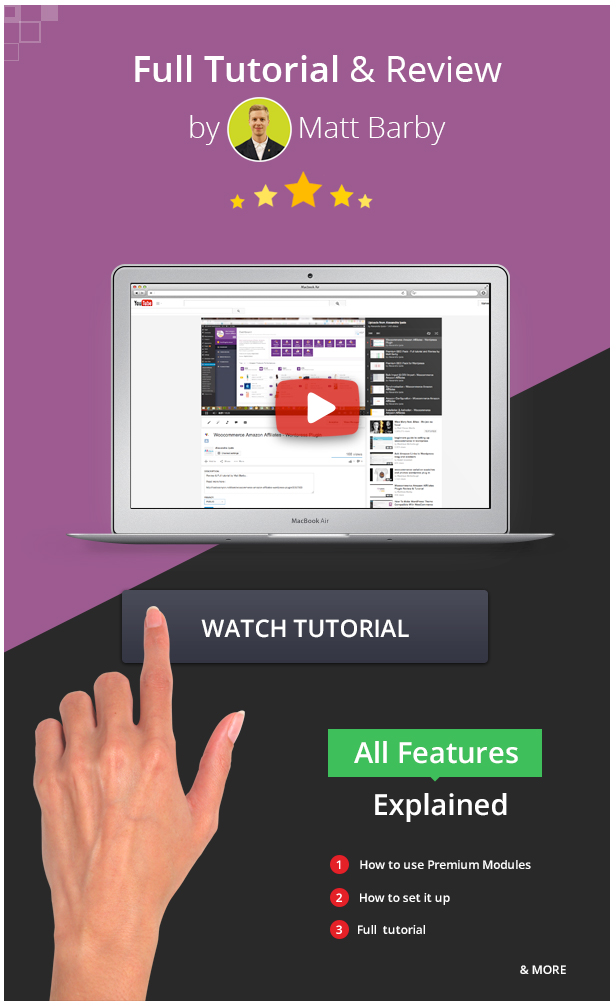
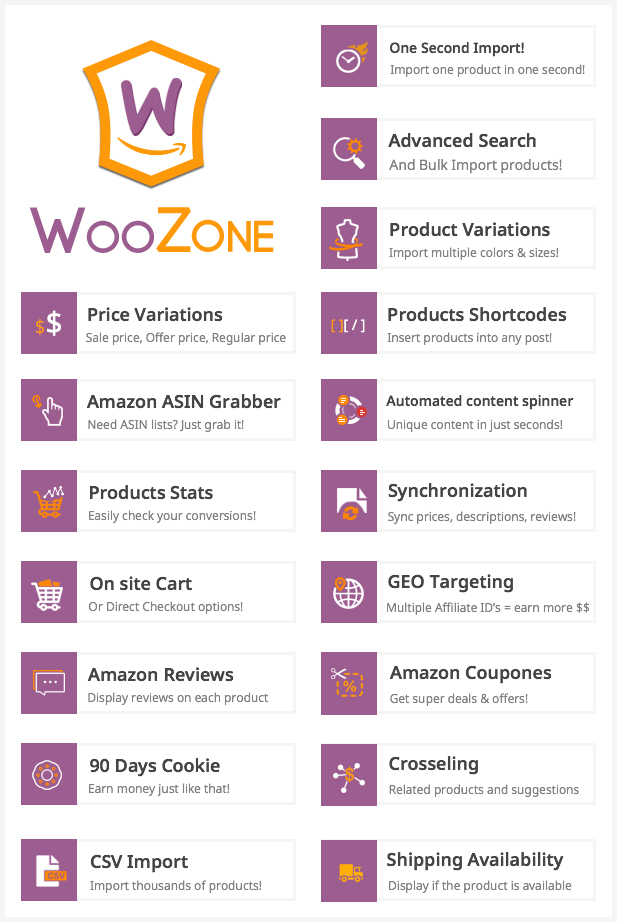
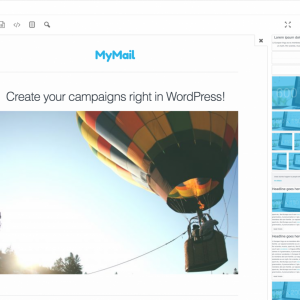

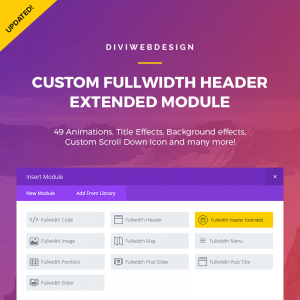
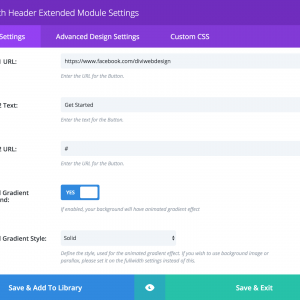

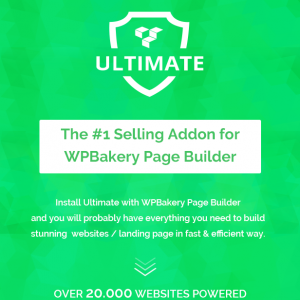
There are no reviews yet.