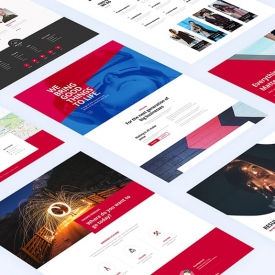WooCommerce Product Stats and Related!
- Original file and Document File include
- you received update file life times from us
- Use On Unlimited Site
- Standard Support From Our Experts
- You’ll Receive Untouched And Unmodified Files
$4.00
The WooCommerce Product Stats and Related! (WCPST) plugin gives to the shop admin a set of very intuitive and detailed products stats. All the stats you may need, at your fingertips!
LIVE DEMO
https://www.codecanyon.eu/wcpst/wp-admin
user: demo
pass: demo
HOW IT WORKS
It’s very easy, once installed and activated, you will find a new “Stas” menu voice under “Products” menu voice. Once there, you will be able add “Products cards” in which are reported
product stats like:
- Product earnings per period (daily, monthly, early)
- Product earnings per country/province
- Product earnings per customer
- Product earnings per payment method
- Best related product (the most purchased products with the selected product)
Shop admin can add multiple cards related to different product or the same product (with different time periods)
CONFIGURABLE TIME PERIODS
All stats are filtrabe by time period, in this way the shop admin can retrieve the stats for a single day or for the entire shop live time!
VARIABLE PRODUCTS COMPATIBILY
WCPST will also display products stats even for single variation!
STATS LINK ON PRODUCT LIST PAGE
WCPST will add a new “stats” column on product list page. In this way the shop admin can easily access the product stats page.
RELATED PRODUCTS LIST OVERRIDE
WooCommerce shows on product page, by default, a list of “related” products. However these products are just products that belog to the same category.
The WCPST overrides seamlessly the default behavior populating the list with “real” related products. This is done analizyng orders and finding which are the most purchased
products together with the current one!
Further more, using the WooCommerce -> Stats – general options menu, is possible to disable this feature or set the time span used to compute the related products
or, in case there aren’t any related products, show as related products the ones which belongs the the same category (normal behavior).
NOTE: This feature requires that a product belongs to a category with at least 2 elements otherwise the default function is not even called so it cannot be overridden.
In alternative, is also possible editing the following template file {your_theme_directory}/woocommerce/single-product/related.php removing the:
if ( sizeof( $related ) == 0 ) return;
statment. You can found it at quite the top of the template. In this case the override will always be working.
PURCHASE PRICE FOR A MORE ACCURATE EARNING CALCULATION
For every product and variant (only for WC > 2.5) the shop admin can specify a “Purchase price”. Specifying this value, WCPST can calculate earnings in a more accurate way.
Infact for every stat, the earning values will be computed as sale_price – purchase_price.
SCREENSHOTS







Related Products