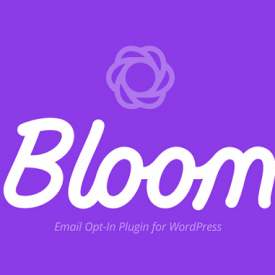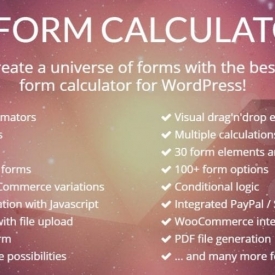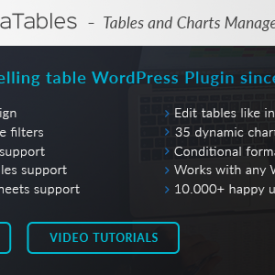Responsive Zoom In/Out Slider WordPress Plugin
$6.00
Zoom In/Out Effect Sliders Full Collection WordPress Plugin comes in 3 versions: Fixed Dimensions, Full Width and Full Screen. Please check the video tutorials and the live preview of this slider and convince yourself of its quality.

Installation – http://www.youtube.com/watch?v=OiuT8zxKmpI
How To Create A Slider – http://www.youtube.com/watch?v=xYrOMaUalso
How To Add The Layers – https://www.youtube.com/watch?v=nIxHarBvEP4
How To Use It As FullScreen Background For A Single Page/Post- https://www.youtube.com/watch?v=7SKWd2fspg8
How To Use It As FullScreen Background For Entire Website- http://www.youtube.com/watch?v=PoqrBup7QrM
FEATURES:
Zoom In/Out Effect Sliders Full Collection Word Press Plugin includes 3 versions:
– Fixed Dimensions Slider
– Full Width Slider
– Full Screen Slider (it can be used as FullScreen Background or Fullscreen Gallery)
 touch screen navigation support for mobile
touch screen navigation support for mobile
 responsive design. Available parameter to disable responsive behavior.
responsive design. Available parameter to disable responsive behavior.
 3 predefined skins: Opportune, Majestic, Generous
3 predefined skins: Opportune, Majestic, Generous
 ultra-smooth Zoom In/Out Effect on all major browsers, in any combination: left, center, right with top, center, bottom. The zooming & panning effect it is also known as ‘Ken Burns Effect’, according to wikipedia
ultra-smooth Zoom In/Out Effect on all major browsers, in any combination: left, center, right with top, center, bottom. The zooming & panning effect it is also known as ‘Ken Burns Effect’, according to wikipedia
 2 types of transition between slides to choose from: FADE TRANSITION or SLIDE TRANSITION
2 types of transition between slides to choose from: FADE TRANSITION or SLIDE TRANSITION
 Zoom In/Out Effect initial zoom and final zoom parameters for each image
Zoom In/Out Effect initial zoom and final zoom parameters for each image
 Zoom In/Out Effect duration parameter
Zoom In/Out Effect duration parameter
 parameter to disable Zoom In/Out Effect.
parameter to disable Zoom In/Out Effect.
 circle timer parameters for color, dimensions, transparency
circle timer parameters for color, dimensions, transparency
 animated text from any direction: top, bottom, left and right. CSS and HTML formated
animated text from any direction: top, bottom, left and right. CSS and HTML formated
 over 180 prebuilt CSS3 animation for layers
over 180 prebuilt CSS3 animation for layers
 supports YouTube & Vimeo
supports YouTube & Vimeo
 support links for each image with parameter for _self or _blank
support links for each image with parameter for _self or _blank
 width & height parameters
width & height parameters
 autoplay parameter
autoplay parameter
 loop parameter
loop parameter
 show/hide controllers parameter
show/hide controllers parameter
 show/hide bottom navigation parameter
show/hide bottom navigation parameter
 you can insert multiple instances in the same page
you can insert multiple instances in the same page
 PSD files included in the download .zip
PSD files included in the download .zip




Related Products