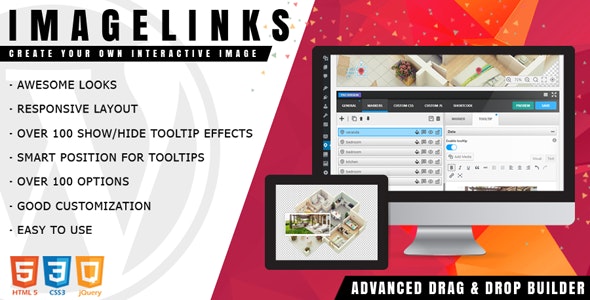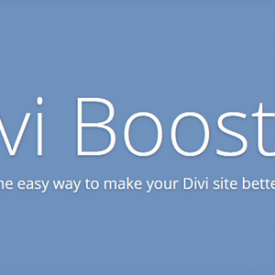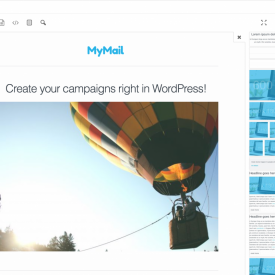ImageLinks – Interactive Image Builder for WordPress
$7.00
ImageLinks is a WordPress plugin that lets you tag your images with any web content, so making them more interactive. Using this plugin, you can take any picture and tag it with practically any web hosted content, such as hyperlinks to web pages, albums hosted on photo services, videos (YouTube, Vimeo, etc.) and countless other things. If an online hosted digital content has a unique URL, the chances are that you can tag it on your image using this plugin. It also features rich previews of the tagged media, that means if you want to watch a YouTube video tagged on an image, you can do it directly, without having even to open up YouTube. Use this plugin to create interactive news photography, infographics, and shoppable product catalogs in minutes!
![ImageLinks - Interactive Image Builder for WordPress 2 [imagelinks preview]](https://www.dropbox.com/s/6vjeh2t83wjy9qz/imagelinks-wp-promo.gif?raw=1)
![ImageLinks - Interactive Image Builder for WordPress 3 [imagelinks advanced builder]](https://www.dropbox.com/s/60767lr59g1enhx/imagelinks-wp-advanced-builder.png?raw=1)
![ImageLinks - Interactive Image Builder for WordPress 4 [imagelinks customize markers]](https://www.dropbox.com/s/hcazqphqa8stv59/imagelinks-wp-customize-markers.png?raw=1)
Features List
- Advanced Builder – drag & drop, zoom & pan features
- Markers – add images or links or design your own view
- Tooltips – small boxes for tiny information
- 2 Predefined Themes – included 2 skins: dark & light (you can add your own)
- 17 Predefined Markers – you can design and add your own
- Multiple instances – create as many items as you want in the same page
- Responsive – automatically adjust elements to image size
- Smart – tooltips can occupy the best position
- Animations – tooltips have over 100 show/hide effects
- Powerful Interface – many options & capabilities
- Export/Import – save your config to a file and use it later or on another domain
- AJAX saving – save your config without page reloading
- JSON config – the config is served from the filesystem instead of the database for better performance
- Code editors – add extra css styles or js code with syntax highlighting
- Customization – create you own theme or extend via custom css and js
- Cross-Browser – supports for all major browsers
- Help via Email
Sources and Credits
- jQuery – http://www.jquery.com
- Angular Light – https://github.com/lega911/angular-light