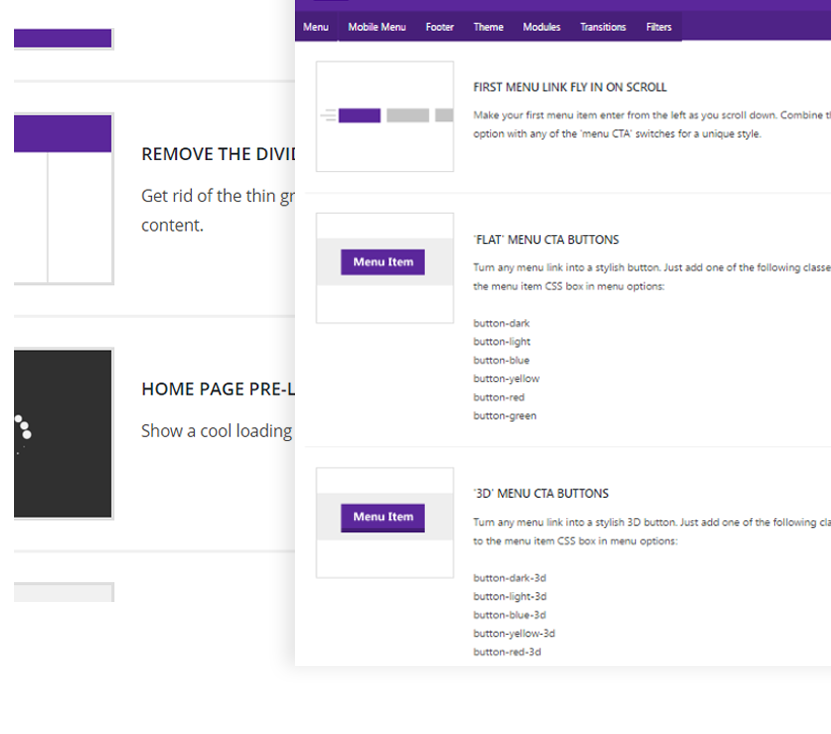About Divi Switch
Where a simple site edit would have taken a user a considerable amount of time to research and execute, Divi Switch lets Divi users of all skill levels bypass laborious and time-consuming code work with one nifty plugin. With over 50 available switches, each of which can quickly be enabled or disabled in hundreds of different combinations, Divi Switch allows you to make powerful visual and form changes that customize your Divi website in a matter of seconds.
Create impactful changes to your Divi website in seconds
Bypass hours of code work and create impactful changes to your Divi website in seconds
Use over 50 switches in hundreds of different combinations to create a truly unique website look and feel for your brand
Make aesthetic and functional changes to your Divi website at the flick of a switch
Light and dark side menus
Remove menu and sidebar lines and drop shadow
Menu link animations (fly in left and fly in right)
Flat menu buttons, 3D menu buttons
App style menu (better margins and padding)
Arrow, circle & diagonal section separators
Grayscale, sepia, blur, brightness & invert filters
Change image aspect ratios
Blurb icon animations (spin & grow)
Slide description transitions (fly in left, fly in right, flip horizontally, flip vertically)
Slide image transitions (fly in left, fly in right, flip horizontally, flip vertically)
Remove bullet points from footer widgets
Divi styles for Contact Form 7
Remove counter when it hits zero
Project overlays (spin, zoom, slide)