Divi Supreme Pro
- 100% original files & Document Included.
- You received update file life times from us
- Use On Unlimited WebSite
- 100% Free From Virus / Malicious Script
- Standard Support From Our Experts
- Product License: GPL
$10.00
Unlike other Divi plugins, the Divi Supreme comes with many creative and useful yet powerful Divi modules and Divi extensions. Stand out from the crowd by implementing our innovative Divi modules not found anywhere else. No coding needed and no additional skills are required if you’ve worked with Divi or Extra themes before.
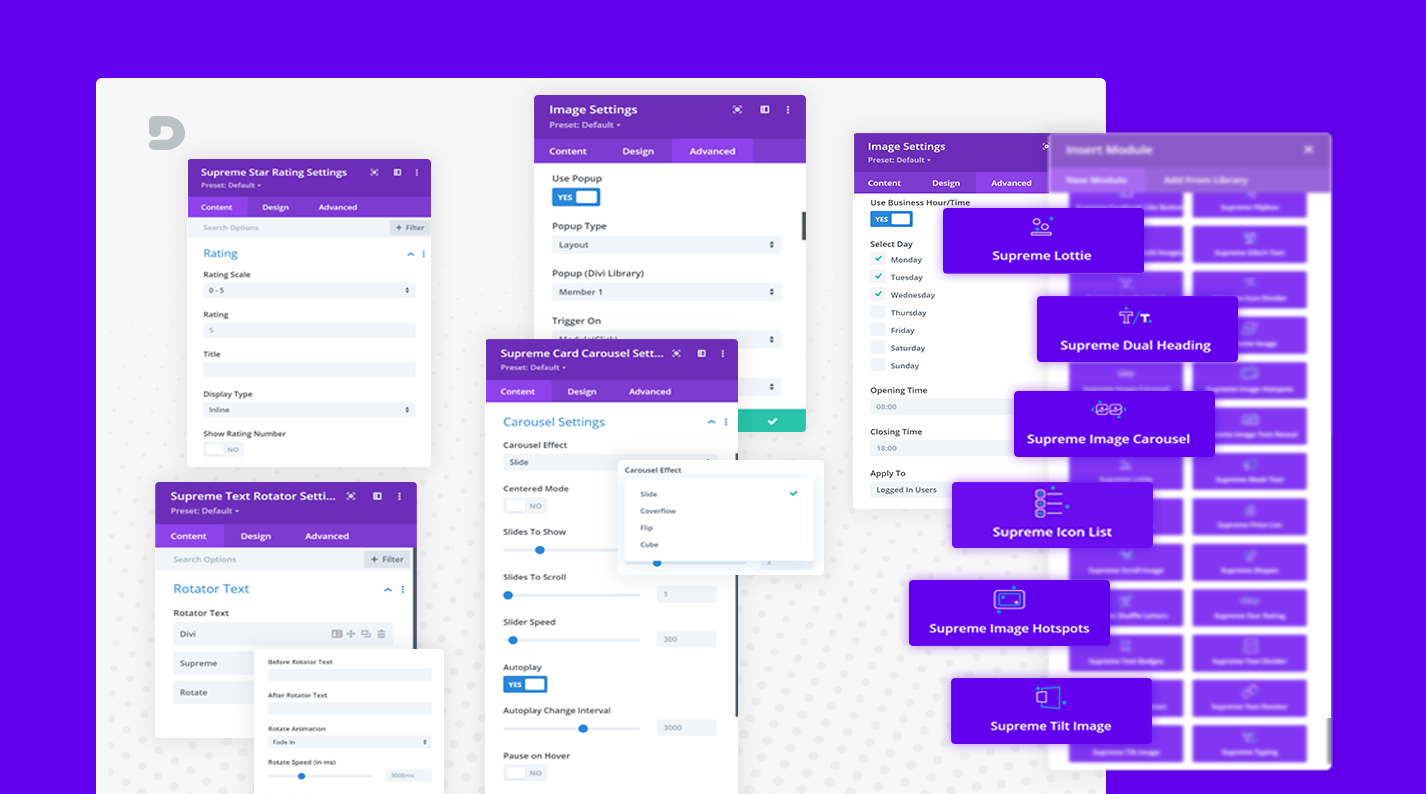
We support Divi’s mission by developing Divi custom modules and
extensions as well as Divi child themes that focus on beauty, subtle animations, and visitor engagement.
Add more power to Divi with our innovative modules and extensions
Take Divi to the next level and build amazing websites with ease using our simple to implement modules and extensions. Divi Supreme plugin comes with an intuitive interface that blends seamlessly with the Divi theme builder to give you a familiar designing environment with additional elements to work with.
Level up your WordPress design skills
Whether you’re just starting out with web design or are an accomplished developer with multiple personal and client projects to think about, Divi Supreme will significantly improve the quality of your design work. With 40+ premium modules and extensions to choose from, this plugin is exactly what you need to extend the functionality of your Divi builder.
Developed with speed in mind
 We’ve reduced the frontend.js to 1.94 KB. No-one cares about your Divi sites like Divi Supreme do.
We’ve reduced the frontend.js to 1.94 KB. No-one cares about your Divi sites like Divi Supreme do.
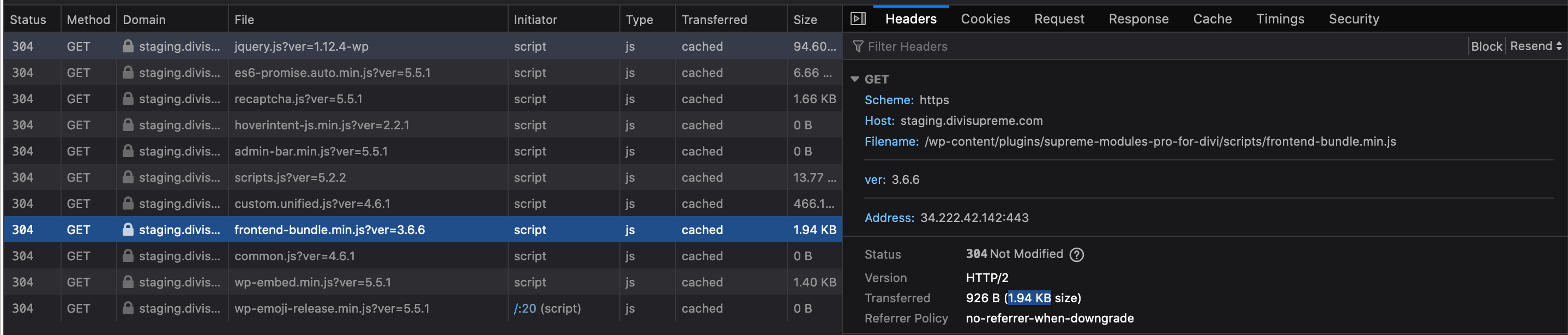
Divi Supreme modules/extensions generally only loads the js scripts absolutely required by that module or extension
On top of that all js files are minified!
Get Divi Supreme Pro, and discover how easy it is to build beautiful design and performant divi websites.
Divi Modules
- Divi Gradient Text – By using Divi’s built-in background gradient tool, this module allow you to have gradient text without coding.
- Divi Flipbox – With over 15 effects to choose from, you can now create stunning interactive content that converts.
- Divi Text Divider – Create an organized and beautiful to read headlines with Divi Text Divider Module. With many border styles to choose from. You can also put a text in-between the Dividers or align them to suit your design.
- Divi Supreme Image – The Supreme Image allows you to transform the image using 3D transformation. Rotate it like the way you always wanted without coding. We don’t stop here! We also added video popup that supports: YouTube, Vimeo and Dailymotion!
- Divi Typing – Add a nice and cool typing effect to your website using the Typing Effect for Divi. Write the text that you want to show and it will appear letter by letter like if you were typing with an old typewriter. This module automatically types out sentences and then deletes them to type the following sentence. You can configure settings such as how quickly the typing effect and backspacing takes place, then delays before starting a sentence with just a few clicks, set the animation to loop infinitely or randomise the order of the sentences.
- Divi Supreme Button – Allow you to have two buttons with a separator text in between. 29 types of button hover animation and 15 types of icon hover to choose from, image/video lightbox that supports: YouTube, Vimeo and Dailymotion, and Tooltip for both buttons! Not only that, we added URL link type that supports: URL, Email, Phone, SMS, Facebook Messenger, Skype, WhatsApp and Telegram!
- Divi Facebook Feed – Create Facebook Page Feed easily without having to embed them again.
- Divi Facebook Comments – Add Facebook Comments to the anywhere to allow your readers to easily comment using their Facebook account.
- Divi Facebook Embed Module – With Divi Facebook Embed Module, you can easily embed a post or video to any Divi post or page. Just copy and paste any Facebook post or video into the link input field and you’re good to go. Stop wasting time on enqueuing scripts and worry that it might not work. We’ve done that for you.
- Divi Like Button Module – Add a Facebook Like Button in your posts, so your visitors are encouraged to Like/Recommend or even share your content on Facebook. A single click on the Like button will ‘like’ pieces of content on the web and share them on Facebook. You can also display a Share button next to the Like button to let people add a personal message and customize who they share with.
- Divi Embed Twitter Timeline – Create Twitter Timeline Feed easily without any coding.
- Divi Contact Form 7 – Big fan of Contact Form 7 plugin? Now with Supreme Contact Form 7, you can select your contact form from the dropdown list without having to go back and forth switching between Visual Builder and Contact Form 7 setting page copying the shortcode and adding it to the Divi Code Module. Style your Input Fields, Button, Labels, Validation, Error Messages and more!
- Divi Caldera Forms – Now with Divi Supreme Caldera Forms module, you can select your contact form from the dropdown list without having to go back and forth switching between Visual Builder and Caldera Forms setting page copying the shortcode and adding it to the Divi Code Module. Style your Input Fields, Button, Labels, Error, Success Messages, Upload file and more!
- Divi Embed Google Map – If you just need a simple Google Map, then this Embed Google Map Module will do the job nicely. This will embed into your Divi’s site easily without having to worry about anything else.
- Divi Text Badges – This will show a badge before or after the text. A great way to show highlighted/important text badge.
- Divi Menu – Display your WordPress menu and design it in whatever way you want. Use it for Footer or Sidebar.
- Divi Price List – Create attractive and stunning Price List for your business with easy options. Perfect for menus, catalogs, product lists and any other list of featured items.
- Divi Business Hours – Create an organized and beautiful to read Business Hours with Divi Business Hours Module. It allow customers to know your service availability time.
- Divi Icon List – Create an easy-to-manage list of items, with each item highlighted by it’s own icon.
- Divi Shapes – Shapes is one of the most important element in Design. So we’ve created this module to make your life easier. Shapes module add life and creativity to your website. Boost your Divi designs, without having to use image files or custom code. Shapes Module comes with 17 types of Shapes and more in the upcoming updates.
- Divi Glitch Text – The glitch effect can bring some very unique style to your site, but can be also very distracting if you overuse it. So Glitch responsibly!
- Divi Icon Divider – Create an organized and unique Icon Divider with Supreme Icon Divider Module. With many border styles to choose from. You can put an icon in-between the Dividers or align them to suit your design.
- Divi Floating Multi Images – A better and unique way to showcase multiple images to your visitors by using Floating Multi Images module. You can also change the animation either up/down or left/right.
- Divi Image Hover Reveal – When you hover over the image, you will see the top image sliced into 5 pieces and revealing the image again with zoomed in animation. There are 4 types of animation to choose from. A unique way to showcase.
- Divi Image Text Reveal – When you hover over the image, you will see the an overlay slide from the left to hide the image with the revealing text and when you move the move away from the image, the image slide out of view to the right. There are plenty of animation for the revealing text too.
- Divi Star Rating – A must for all Divi sites and website owners. Important feature for many in order to get trust from your visitors. The star rating module is built with Google Schema in mind, and it’s fully customizable.
- Divi Tilt Image – The Tilt Image allows you to create a unique and cool images. An interactive parallax tilt effect that responds to mouse move. Apply an Overlay Icon or Text to the image for better visibility.
- Divi Shuffle Letters – Add a nice and cool text effect to your website using the Shuffle Letters Module for Divi. Write the text that you want to show and it will shuffle letter by letter in random text before revealing. You can configure settings such as shuffle speed, duration and the random text with just a few click.
- Divi Image Carousel – The easy way to create beautiful image carousel using Divi Supreme Image Carousel Module. The image carousel module is perfect for showcasing a set of images, your portfolio pieces, client logos and much more.
- Divi Dual Heading – Extend the design of heading text with colors, fonts and other text customizations to create beautiful typography. It comes with before, middle and after text. You can style a particular word in the heading by giving it a totally different font and color. Isn’t that cool!
- Divi Image Hotspot – Create beautiful, responsive and professional hotspots with highly customisable tooltips. Give your visitors more information about your images with Divi Image Hotspots Module. Add as much hotspots to your image as you want with many customization options.
- Divi Animated Gradient Text – Create beautiful and stunning animated gradient text on your Divi website.
- Divi Mask Text – To grab the attention of your visitors, you need something more appealing. Mask your text with any image to achieve a very cool effect. The creativity you can achieve with our mask text module is insanely cool.
- Divi Scroll Image – The Divi Scroll Image Module allow you to add images on your Divi website which scroll up or down when the user hovers over the image. Scroll it like the way you always wanted without coding. We don’t stop here! We also added video popup that supports: YouTube, Vimeo and Dailymotion!
- Divi Card – A creative Divi module to display beautiful combination of texts, links, badge and image. With Image Hover Zoom animation, you can now impress your visitors even more!
- Divi Card Carousel – A creative and fully customizable Divi Carousel module to display beautiful combination of texts, links, badge and image in a Carousel Slider. Control and customize almost everything in this powerful carousel module. It comes with image and video lightbox/popup for Image and Button and many more Carousel Settings. You can design an unlimited number of carousels with this module.
- Divi Text Rotator Module – The Divi text rotator module allows you to take any text and rotate it with different phrases so you can create attractive headlines for your Divi site. Choose from any 36 animation to make your message pop.
- Divi Block Reveal Image Module – Create engaging and fresh interactions using Divi Block Reveal Image Module. The effect first shows a decorative block element drawn and when it starts to decrease its size, it uncovers image underneath. 4 types of animation to choose from.
- Divi Block Reveal Text Module – Create engaging and fresh interactions using Divi Block Reveal Text Module. The effect first shows a decorative block element drawn and when it starts to decrease its size, it uncovers text underneath. 4 types of animation to choose from.
- Divi Before After Image Slider Module – The Divi before after image slider module allows you to display the before and after versions of an image by simply sliding over them. Users will be able to move a slider to easily compare the two images.
- Divi Lottie Module – The Divi Lottie Module is excellent for adding light and eye-catching animations to your Divi website and increase the conversion and engagement of your customers. This module uses the library of JSON animations from lottiefiles.com. The animation library includes thousands of exciting animations made by professional designers from around the world. You can easily pick up an animation that suits your site and your customers and use it in just a few clicks.
- Divi Text Notation – To grab the attention of your visitors, you need something more appealing. Put the focus on the important part of your text with an animated hand-drawn look and feel. 7 types of styles to choose from.
Divi Extensions
1. Divi Popup – Creating Popup in Divi has never been this easy.
- Save Time Creating – Do it the right way. Stop wasting time copying ID or CSS classes and going back and fourth.
- Popup Design – Rely on Divi Library. Have a peace of mind. You can create Beautiful Unique Popup using Divi Builder.
- Popup Any Where – Convert any of your Divi Library to Popup. Enable popup right inside Divi module settings any where in the page
- Popup Animation (Entrance & Exit)
- Popup Triggers – On page load, Scroll Triggered, Exit Intend, Hyperlink, Module, Image, Button, Cookie Consent.
- Popup Position – Multiple Popup Position to choose from. From Center to Bottom Left or even fixed position. You can customise the style you like.
- Popup Types – You can have Design Layout, iFrame, Image or even Video popup! With advanced styling options, you can do much more!
2. Divi Scheduled Element – A complete solution to hide or show Elements on your Divi with advanced settings and much more.
- Everywhere – Scheduled Element is extended to all Sections, Rows, Columns, Divi Modules as well as Divi Supreme’s Module.
- Show or Hide – Allow you to display element or hide element at given dates and times. You can also give a start and end date and time to show or hide within the range.
- User Status – You can choose who to show or hide based on the user’s logged-in status. Apply condition to show it for All Users, Logged In Users or Visitors.
- User Roles – Select any user roles which is available to you from your WordPress site. You can choose to show or hide for author or all user roles.
- Business Hours – Select days of the week. Monday to Friday or even weekend with your preferred opening & closing time.
- Compatibility – Making sure everyone is on the same timezone. Scheduled Element uses your WordPress timezone setting so that you can have better compatibility.
3. Divi Responsive Viewer – Preview more responsive sizes or set your own custom responsive sizes in the Divi Builder.
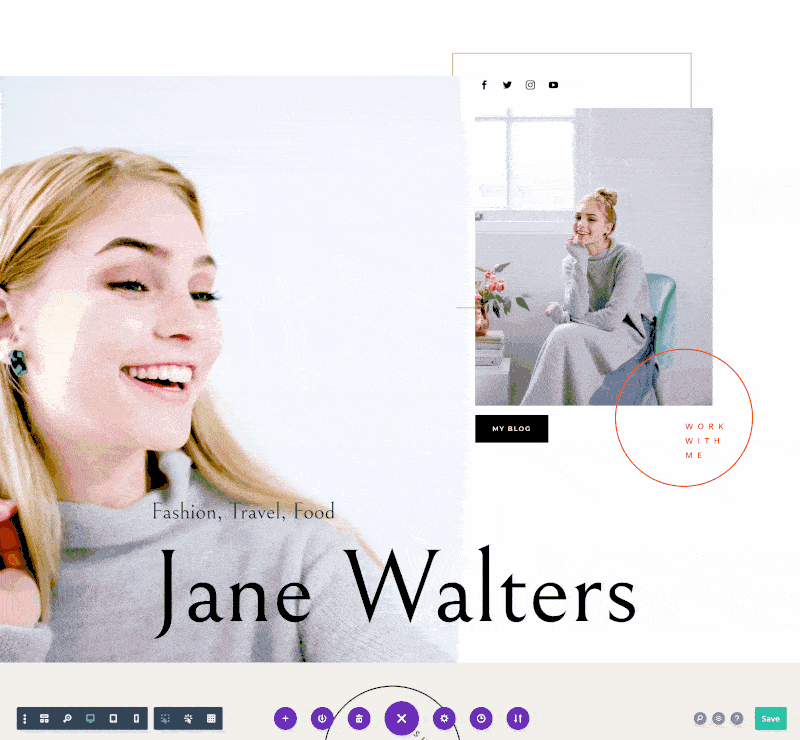
- Breakpoint Presets – Preview Save your precious time and preview all your responsive design in different breakpoint with just a few clicks.
- Custom Breakpoint Preview – Besides choosing from the presents, You can also set your own custom responsive sizes right in the Divi Builder.
- Perfect Responsive – It’s time to make your mobile Divi sites even better. Preview your beautiful design for iPhone, iPad, Android devices or even the biggest or smallest mobile devices.
4. Divi Easy Theme Builder for Header – Add useful options that are missing in Theme Builder for Header.
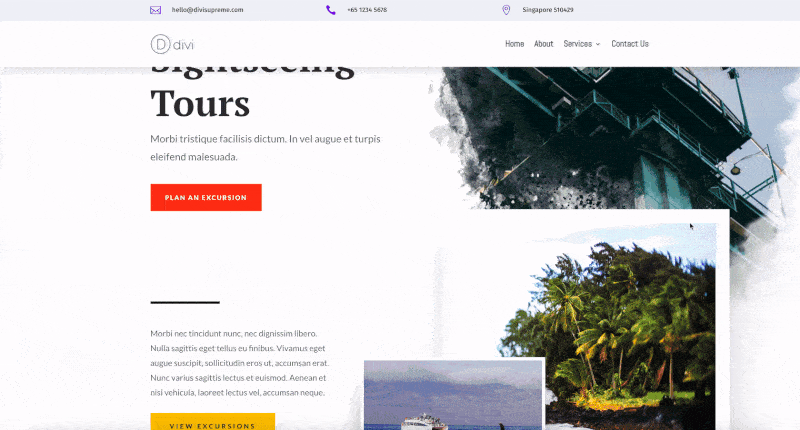
- Turn your Theme Builder header into a fixed one. With just a few clicks, you can turn your static custom-built header into a fixed one that follows your visitors throughout their stay on your website.
- Shrink the Theme Builder header’s height when your visitors are scrolling. It helps reduce the space the Theme Builder header takes up in your visitors’ viewport height. No coding required!
- You can switch your header logo when your visitors are scrolling. With just a few clicks, you can have a different logo customized specially fo header, This give you more control over the design of your site.
5. Divi Library Shortcodes – A complete solution to hide or show Elements on your Divi with advanced settings and much more.
6. Divi Library Widget – Add any Divi Library Layout to Your Widget Area – Sidebars, Footer or any that you’ve created.
7. Divi Readmore Content – This will allow you to add a collapsing and expanding long blocks of text with “Read more” and “Close” links. (Only on Text, Blurb, Blog and Call-to-Action module).
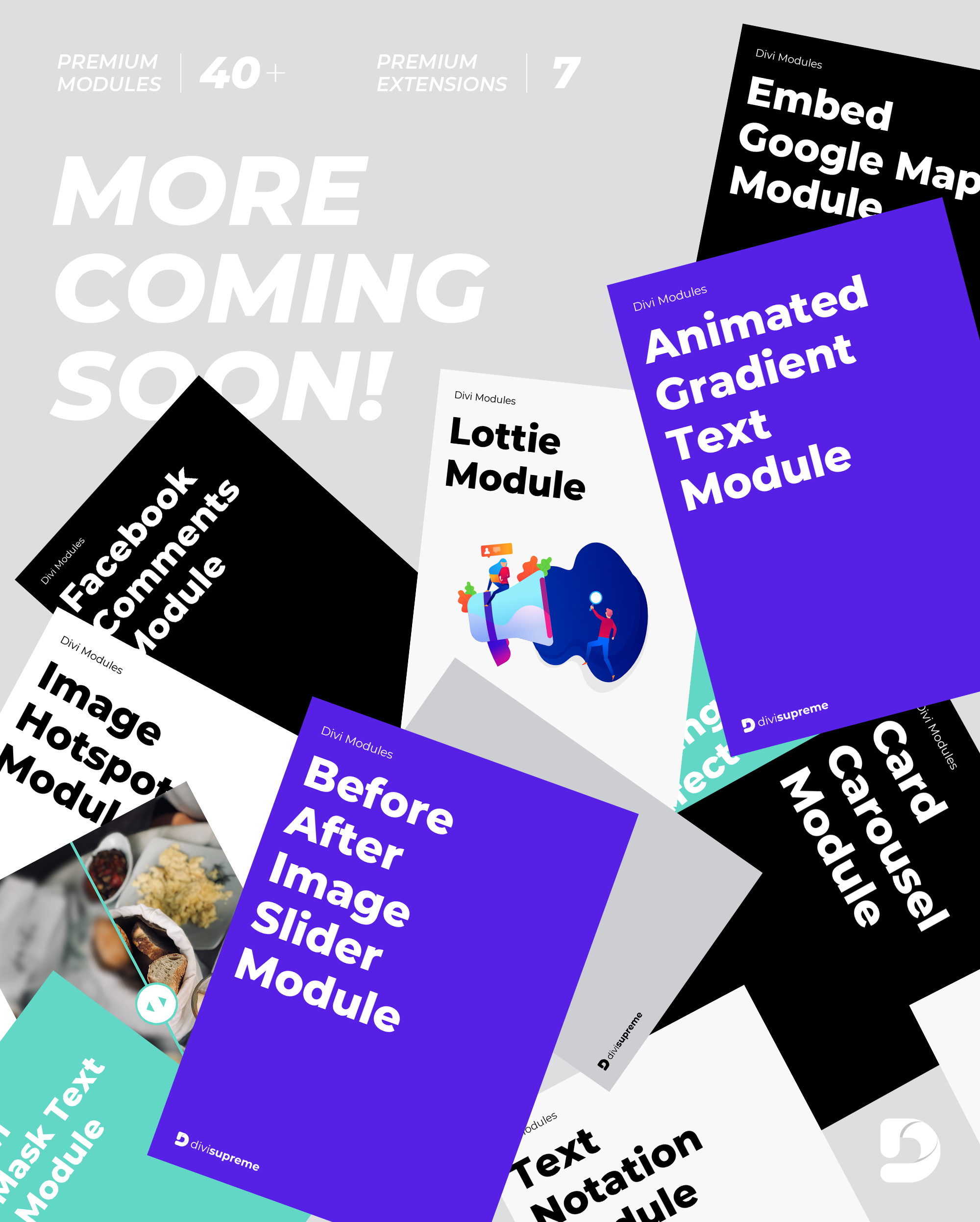


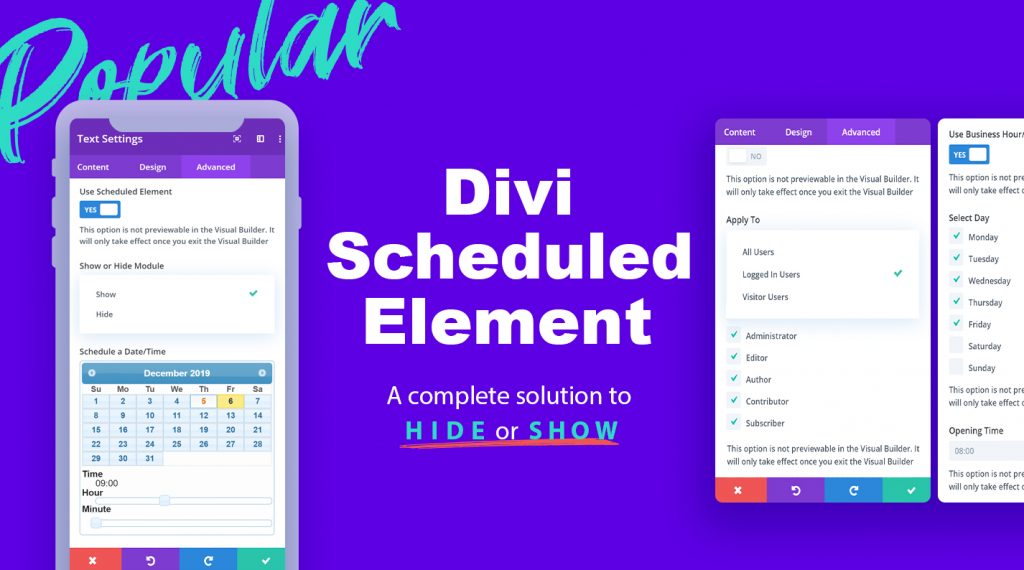


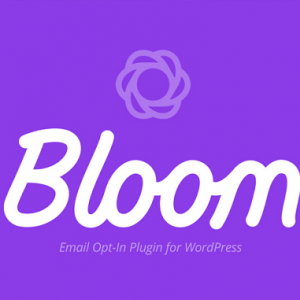
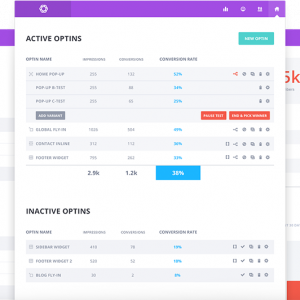

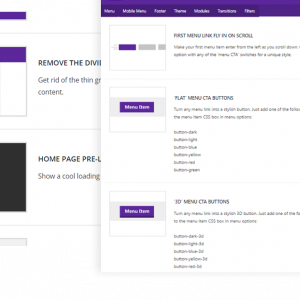
There are no reviews yet.