Booking Rental Plugin WooCommerce
- 100% original files & Document Included.
- You received update file life times from us
- Use On Unlimited Web Site
- 100% Free From Virus / Malicious Script
- Standard Support From Our Experts.
$9.00
Booking & Rental Plugin WooCommerce – With multiple settings and flexible features of the plugin, it is fit with multiple rental systems. The rental plugin developed from woocommerce, so you can customize features and templates with ease. The rental plugin is applicable for systems like: Car Rental, Hotel Booking, Tour Booking, Travel Booking, Boat Rental, Bicycle, Transportation Service, Taxi (Location) Service …
You can integrate to theme,change the template of plugin in child theme and use flexibility of multiple hooks easily.
Various Pricing Plans
BRW supports admin to set up price:
– By hours: Don’t limit the number of rental hours ( can be suitable for orders hiring more than 24 hours ).
– By days.
– Mix between days and hours.
– By time period.
– Set fixed price from Location A to Location B.
– By seasons, holidays.
– By the guest number ( Ex: Price according the number of adult passengers, price according to the number of children ).
– Setup discount price depending on rental days.
The Calendar Serves Booking
In the booking Form, the calendar will display in fields “Pick-up date and Drop-off date”, so customers only need to click on expected dates to make a booking.
Availability Calendar
This Calendar helps visitors to know available dates and unavailable dates with a certain product.
With hourly rental option, the calendar will show how many orders in a particular day and time slots other customers booked
With daily rental option, the calendar will display daily price
Using different calendar templates: Year, Month, Week, Day, List
Automatic Email Notification
A Confirmation email or cancellation email will automatically be sent to email addresses of customers after booking or canceling without needing any staff. Specially, x days before the pick-up date clients will receive a reminder email.
Powerful search functionality
Clients can filter products and services according to their own needs with the search tool regardless of devices they use
Search for:
– Pick up Date
– Drop off Date
– Pick up Location
– Drop off Location
– Category
– Tag
– Attributes
– Brand
– Custom Taxonomy (Admin can make unlimit custom taxonomy)
Create Order manually
This functionality is crucial when the admin wants to add offline orders when receiving requests for booking via phone or directly, so the admin will manage on the fly both kinds of orders: online and offline.
Multiple items per rental
This allows customers to order one or multiple items on an order. It is convenient for customers when making a payment. They don’t have to pay for many items with many orders.
Prepared Time
The plugin lets setup time duration between 2 leases, so owners can use this time duration to check products to get ready for greeting clients.
Order Management
– Search Tool for orders: On backend, Admin can filter orders according to:
+ Order ID
+ Customer Name
+ Check-in Date
+ Check-out Date
+ Pick-up Location
+ Drop-off Location
+ Order Status
+ Product
– Edit Orders Manually
+ Edit personal information of customers
+ Edit delivery addresses
+ Edit Deposit, remaining and insurance amount
+ Add mandatory fee, shipping fee and tax.
Manage Deposit
Customers take a partial payment or full payment.
Manage Insurance
The admin received or paid insurance amount for clients
Accept payment
Customers can pay for their bookings via payment gateways that WooCommerce supports, such as Paypal, Stripe, Payoneer…
Let the admin set a prepaid amount, require Partial Payment and Full Payment.
A Request for Booking
Visitors create a request for booking, the admin will receive that request. The admin can make a phone call or send an email to visitors to confirm the booking.
Cancellation
In some unexpected cases, customers want to cancel their orders. The plugin supports them to make a cancellation. All cancellation will automatically be approved without any efforts. Customers and the admin will receive a cancellation email notification automatically. After receiving cancellation, the admin pays back customers.
Make Product Template with Elementor plugin
The other outstanding features:
– Add unlimited attributes
– Add price for extra services
– Multilingual
– Manage Inventory
– Add unlimited custom taxonomy
– Extra tab: Display any shortcode in tab
– Backend calendar to manage reservations
– Fully Responsive: Design to offer the best experience on any devices.
Shortcodes
– Search Shortcode: Display search form in any page.
– Booking Form Shortcode: display booking form of a product in any page.
– Request Booking Form shortcode: display request booking form of a product in any page.
– Calendar shortcode: display Calendar of a product in any page.
– Table Price shortcode: display table price of a product in any page.
– Features shortcode: display features of a product in any page.
Multiple Languages
Compatibility with WPML and Polylang Plugin.
Developer
– Eaisly customize template, layout in child theme
– Support multiples hooks
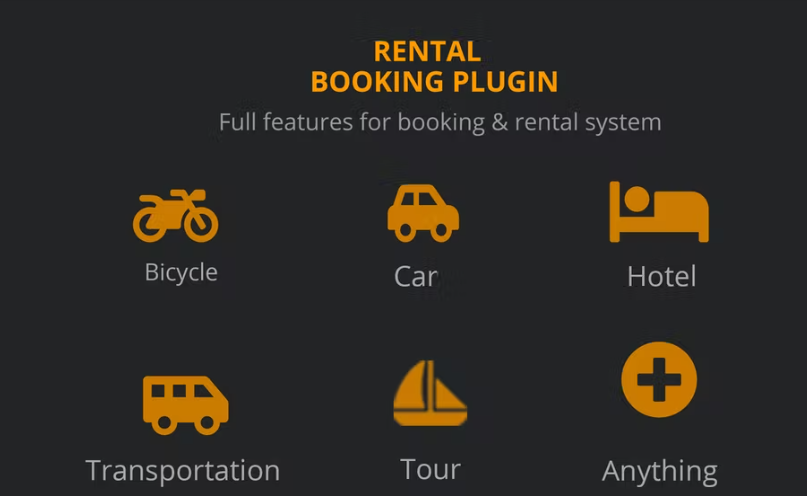


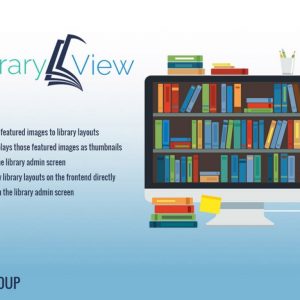



There are no reviews yet.