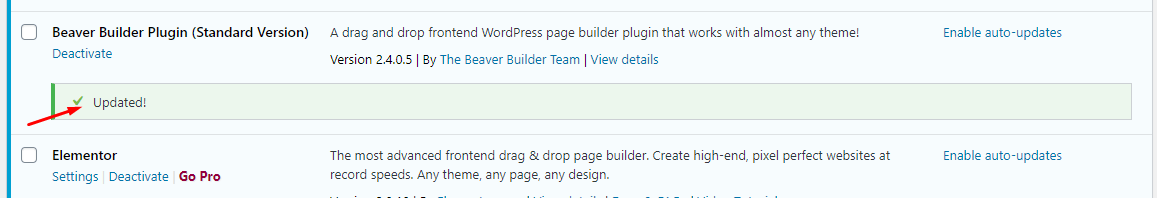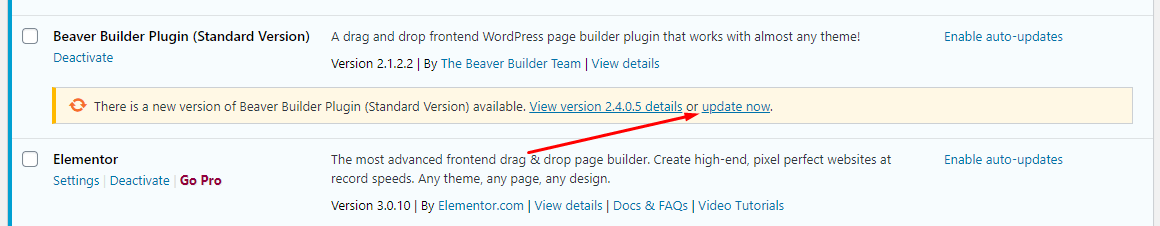Beaver Builder- WordPress Page Builder Plugin
$19.00
Free Up Your Time and Unleash Your Creativity
Beaver Builder is a complete design system that includes a WordPress page builder plugin and a framework theme.
If you’re a WordPress user, finally get complete control of your website.
Our page builder plugin works with your existing website. Building beautiful, professional pages and is as easy as dragging and dropping.
If you’re a web professional, build responsive sites faster than ever.
A WordPress website builder and framework theme can revolutionize your workflow. Save valuable time and empower clients to handle their own edits.
Why Beaver Builder is Your Best Choice
Other than offering unlimited site licenses and world-class support,
here are a few more reasons to leave it to Beaver Builder:
Kick-start your creativity with dozens of gorgeous page templates.
WordPress Templates make designing easy and save you time. Choose a template, replace the images and text with yours, then hit publish. You can even save your own designs as templates and reuse them all over your site, or export them to use on a different site.
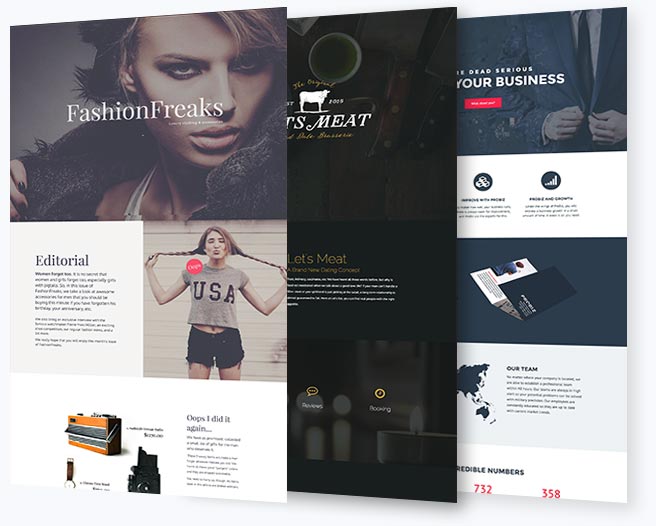
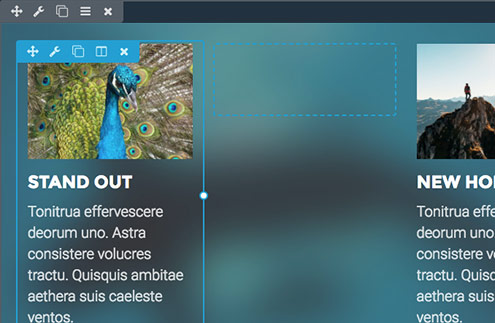
You can position images and text with precision, and build column based layouts in minutes.
Positioning text and images with the WordPress editor is a pain! Beaver Builder’s front end drag and drop website builder gives you total control over the layout of your pages.
Join over 175,000 websites using the flexible and powerful Beaver Builder Theme.
Child themes should be used for your customizations. Choose from a variety of styles using our settings presets, then modify them with the native WordPress Customizer. The Beaver Builder Theme is the last one you’ll ever need.
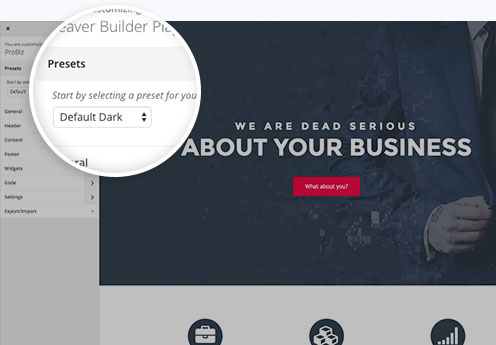
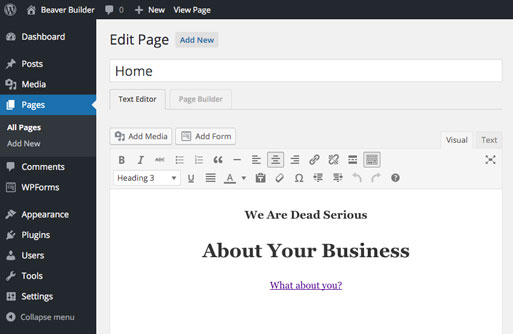
Separate your page builder from your theme and get complete control of your content.
Beaver Builder’s page builder plugin can be used with any theme and you can switch themes without losing your content. Even if you decide to stop using Beaver Builder, your content gets ported right back into the WordPress editor.
Live, Front End Editing
What you see is what you get! Beaver Builder’s intuitive WordPress website builder works in real time on the front end of your page. No more guesswork.
Mobile Friendly / Responsive
As long as you’re using a responsive theme, any page built with Beaver Builder will be totally responsive.
Translation Ready
Support for the popular WPML translation plugin has been baked into Beaver Builder’s core for international users.
WooCommerce Support
Beaver Builder plays great with WooCommerce. It’s never been easier to design a storefront.
Works With Almost Any Theme
Need a WordPress site builder for Genesis, Divi, Woothemes, or Ultimatum? The Page Builder plugin works with almost any theme.
Multisite Capable
Our Pro & Agency packages both support multisite installs. Our Agency package features a network-wide control panel so you can make changes across your network.
Save and Reuse Rows & Modules
Configure a row/module once, then use it all over your site. Set a saved row/module as a global and your changes will affect all instances of the module/row.
Shortcode and Widget Support
Beaver Builder supports shortcodes and widgets so you can use your other favorite plugins. Want to use Ninja Forms or an Easy Pricing Table? We’ve got you covered!
Developer Friendly
Developers can extend and customize Beaver Builder through widgets or by using our powerful (and well-documented) custom module boilerplate.
Supports Posts, Pages, and Custom Post Types
Just because it’s called a page builder doesn’t mean you’re limited to WordPress pages.
Hand Off Sites to Clients with Editor Mode
Limit your client’s abilities with Editor Mode, and prevent them from accidentally breaking their pages.
Tuned & Optimized for SEO
Standards such as schema.org markup and code compression ensure your pages are easily found by search engines.
Reusable Templates
Every layout you create can be saved and reused an unlimited number of times to quickly build new pages.
Import/Export
Share your layouts with others, or migrate your site, using WordPress’ built in import/export tools.
Photo *
Insert a photo from your WordPress Media Library or URL.
Text Editor *
Adds rich text, similar to the WordPress post editor.
Video *
Renders a video from your Your Media Library or a URL.
Separator
Inserts a line to separate sections or content.
Accordion
Creates an interactive accordion. Useful for an FAQ or Q&A pages.
Heading
Used for page headings or titles.
Button
Renders a button pointing to an external or internal URL.
Call to Action
The call to action module allows you to call attention to content, i.e., specific services you offer or a special.
Callout
The callout module is a more robust method of calling attention to content, very similar to the Call to Action module.
Contact Form
Creates a simple contact form for visitors to fill out.
Content Slider
Used to create robust content slide shows featuring images and/or rich text.
Gallery
Insert a gallery of images from your Media Library or SmugMug.
Tabs
Easily create tabular content.
Number Counter
Create animated circle, number, and bar counters.
Subscribe Form
Create newsletter signup forms that integrate with MailChimp, Mad Mimi, Constant Contact, and many others.
HTML *
Used to insert custom HTML or shortcodes on your page.
Sidebar *
Insert any of the core WordPress sidebars or widget columns into your page.
Icon
Renders an icon on your page. Icons from FontAwesome, Foundation, and Dashicons are available.
Icon Group
Insert a group of icons. Useful for building Social Media buttons.
Map
Renders a Google Map based on an address.
Posts
Create blog pages and post grids with images. Filterable by tags or categories.
Post Carousel
Generates an animated carousel of blog, or custom post type, posts. Filterable by tags or categories.
Post Slider
Generates an animated, magazine style slider of posts. Filterable by tags or categories.
Pricing Table
Creates a simple pricing table, like the one on our pricing page.
Slideshow
Renders a slide show of images from either your Media Library or SmugMug.
Social Buttons
Insert social icons so visitors can tweet, like or share content to social networks.
Testimonials
Creates a testimonial slider with various style options.
WooCommerce
Drag and drop products to build an online store.
Menu
Renders a native WordPress menu with several display and formatting options.